:max_bytes(150000):strip_icc():format(webp)/GettyImages-850120538-4d2af54c23a641c8a5f2e00ef7a9aa37.jpg)
How to Remove Distortion From Audio for Your Video

How to Remove Distortion From Audio for Your Video
Create High-Quality Video - Wondershare Filmora
An easy and powerful YouTube video editor
Numerous video and audio effects to choose from
Detailed tutorials are provided by the official channel
Whether you are in the business of shooting or editing, noisy or distorted footage is among the most frustrating roadblocks you’ll ever encounter in your workflow. The magic of filmmaking lies after the scenes in post-production. You can remove distortion from audio using various methods.
In this article
01 What Is Distortion in Audio?
02 The Difference Between Noise and Distortion
03 How to Remove Distortion From Audio for Your Video
What Is Distortion in Audio?
You have probably heard the term distortion and would like to know what it is. Distortion is a common term in music production.
Although the term is simple, there is more than meets the eye. Distortion is defined as the change or deformation of an audio waveform that results in the production of an audio output that is different from the input. Distortion can occur at a single point or multiple points in a specific signal chain.
While there are many types of audio distortion, the most common one is clipping. It occurs when an audio signal is amplified beyond the maximum allowed unit in both analog and digital systems.
A signal is distorted when an output does not record the same signal as the input. The issue can occur due to amplifier clipping, faulty equipment, overloading of a sound source, production of hot signals, and pushing speakers beyond their limit.
In the past, people perceived distortion as a bad thing. Today, however, some kinds of distortions are considered beneficial because of their positive effect on the sound. Sound engineers apply plugins, outboard gear, and other techniques to add pleasing distortions to audios. The distortions work by adding unique elements to audios, thus improving sounds in many instances.
The Difference Between Noise and Distortion
Noise and distortion can sound very similar and hard to tell apart. However, the two are different phenomena with unique characteristics. Noise is an undesired disturbance that sounds white or pink and creates an even-tempered sound wave. On the other hand, distortion is the alteration of a waveform, where some parts are amplified while others are attenuated, leading to an uneven distribution of energy among frequencies. Let’s look at the differences between noise and distortion.
1. Where It Appears in a Signal
Noise appears randomly throughout the signal, while distortion seems at the same frequency. One example of noise is an audio hiss that can be heard when no other sounds are present. An example of distortion is a sine wave with a flat top and bottom combined with different amplitudes.
2. How It Affects Signals
Noise is random and can appear when signals are quiet. Distortion is affected by the input signal and can be altered by adding or removing signal frequencies.
How It’s Measured
You can measure distortion by using an oscilloscope to display the input signal’s waveform over time. The oscilloscope measures energy distribution among different frequencies, while you can measure noise with a spectrum analyzer by displaying an audio signal’s magnitude and frequency content over time.
Despite their differences, noise and distortion are both unwanted sounds. When they are present in a signal, they can degrade its quality. For this reason, it is essential to understand the differences between them to assess signs and produce better results accurately.
How to Remove Distortion From Audio for Your Video
You can use several different methods to remove audio distortion in your video. They include:
Method 1: Use an Online Audio Distortion Tool
You can use an online distortion tool to fix this problem. One of the popular tools for removing distortion from audio is Audacity. Available for Linux, macOS, Windows, and other Unix-like operating systems, Audacity is a FOSS (free and open-source digital audio editor software). It is also a recording application software, and you can use the program for varying tasks, including conversing audio files, removing audio distortion, adding effects, and mixing audio clips.
Keeping this in mind, let’s look at how to remove distortion from audio using Audacity.
- The first step is opening the file. To do this, drag and drop the audio file into Audacity.
- Next, you need to select the distorted area before clicking on Effect. Once you have done this, click on the Noise Reduction option.
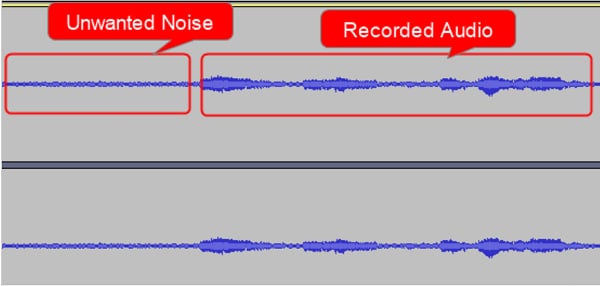
- Doing this will open the Noise reduction window.
- Go to the Noise Profile and click on it; this will allow Audacity to know what it should filter out.
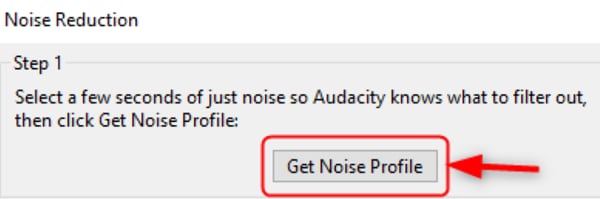
- Now, select the whole audio before reopening the Noise Reduction Window. Set the values as you see necessary.
- Check the audio by clicking Preview. If you are satisfied with the results, click OK.
- Be sure to apply the filter again if your audio is still distorted. Avoid doing it excessively, as the audio could be degraded. In turn, this can lead to the voice sounding robotic and tinny.
Method 2: Software Solutions - Adobe Audition
You can remove distortion from audio using specialized audio editing software. One of the professional audio tools that you can use to fix audio distortion is Adobe Audition; this software allows you to carve out any unwanted sound for impressive results.
These steps below will allow you to remove distortion from audio with Adobe Audition.
- Double click on the track to access the Waveform.
- Go to Window, and then select the Amplitude Statistics option.
- A new window will open. Now, hit the Scan button in the left corner. The software will then scan the audio.

- Check the section written Possibly Clipped Samples.
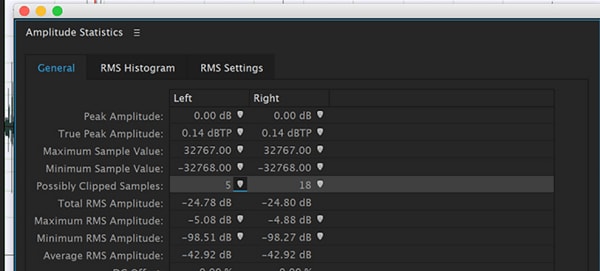
- Head over to Effects>Diagnostics> DeClipper.
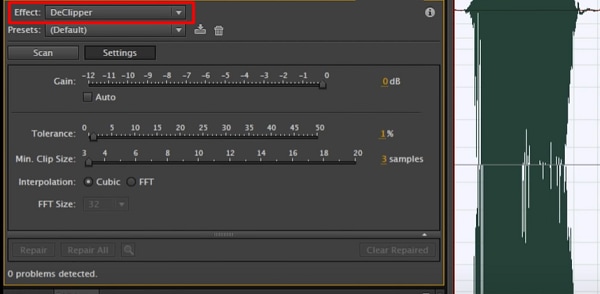
- In the Preset section, select the Restore Heavily Clipped option.
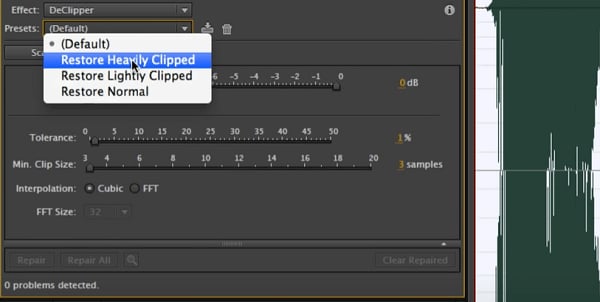
- Next, hit the Settings button, and adjust the Tolerance.
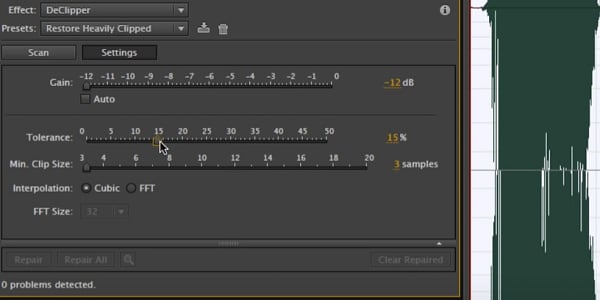
- Hit the Scan button again, and you’ll see all the problems in your audio.
- Click Repair all to fix your distorted audio.
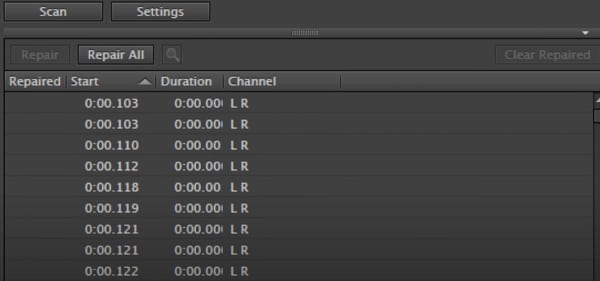
- Alternatively, you could head to Effects Rack and click on Filter and EQ, then FFT Filter.
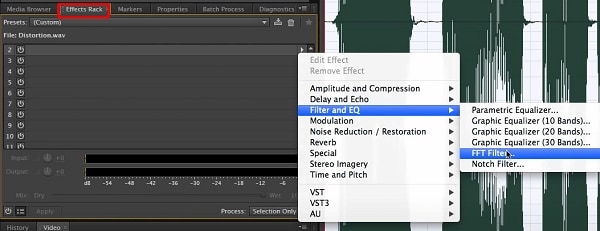
- Put the Preset option to Default settings. Take out a few of the frequencies where your audio is distorted.
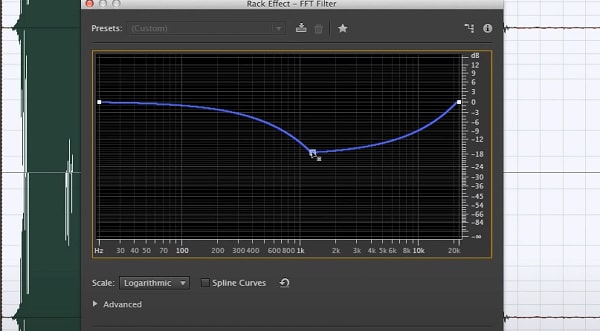
Method 3: Video Editing Tools like VSDC
When it comes to removing distortion from audio, you can use video editing tools to fix this problem. VSDC is one of the non-linear editing applications that people use to remove audio distortion.
Follow the steps below to learn how to remove distortion from audio using VSDC.
- Upload your footage to VSDC and right-click on it.
- Select the Audio effects option, then choose Filters. Click on Gate.
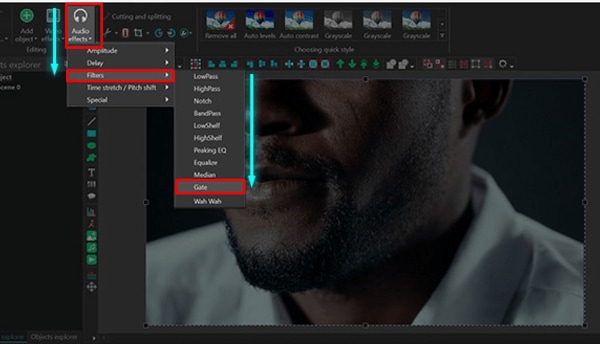
- You will see the Properties window. Here, you will find all the parameters that you need to fix your audio problems, including distortion.

The Gate filter allows users to control how fast and when the gate opens and what sort of sounds can get in.
- Threshold: This is the level of the decibel at which the gate opens. Set it based on the loudness of the audio distortion.
- Attack: This parameter defines how fast the gate will open. Essentially, the higher the attack value, the slower the gate opens. /li>
- Knee: With this parameter, you can control the response of the compressor to the signal that’s crossing the threshold. That means you can apply compression with a delay or instantly.
- Make-up gain: This increases the signal level after it has been processed.
- Ratio: This value controls compression applied to the distortion. It defines how quieter the distortion will be after gating.
- Reduction: This parameter defines the level of signal reduction will be.
- Release: This value defines how fast the gate will close after opening. You can change the Release parameter to suit your preferences.
Method 4:Normalize Your Audio with Filmora Audio Equalizer
Filmora is a video editing software that you can use to shoot, edit, and share clips with other people. It provides an easy-to-use interface that has made it one of the most popular choices for independent filmmakers. Filmora also offers audio equalizer effects designed for professional sound designers who want to work on projects with their voice-over recordings.
You can normalize your audio with Filmora by following the three simple steps below:
Step 1. Open Filmora and Import your file
First, open up Filmora and open your audio file. It can be any format you have except MOV from Apple devices like iPhone or iPad. Then, select the Media tab on the top of Filmora’s main window to import your media file.
Step 2. Adjust the Levels
Next, click the Levels option on Filmora’s left panel, where you will find three options: Gain, Equalize, and Normalizer. You can use this to adjust your audio level to be loud enough without being too loud. The normalizer helps you ensure that your audio is at a consistent level throughout the recording. You can use it both for music or voice-over recordings.

Step 3. Export Your File
Finally, you may export it when you have made the necessary adjustments to your audio file. Just click the File tab in Filmora’s main window and select Export. Many options are available for exporting your media file, including an output profile setting where you may choose MP4, AVI, or WMV and upload to Facebook, Youtube, and Vimeo.
For Win 7 or later (64-bit)
For macOS 10.12 or later
Conclusion
● Normalizing your audio file is not a complicated process, but it does require some technical knowledge. However, your audio will sound excellent and professional if you follow the steps above. You can use Filmora’s audio equalizer effects to normalize your video.
Whether you are in the business of shooting or editing, noisy or distorted footage is among the most frustrating roadblocks you’ll ever encounter in your workflow. The magic of filmmaking lies after the scenes in post-production. You can remove distortion from audio using various methods.
In this article
01 What Is Distortion in Audio?
02 The Difference Between Noise and Distortion
03 How to Remove Distortion From Audio for Your Video
What Is Distortion in Audio?
You have probably heard the term distortion and would like to know what it is. Distortion is a common term in music production.
Although the term is simple, there is more than meets the eye. Distortion is defined as the change or deformation of an audio waveform that results in the production of an audio output that is different from the input. Distortion can occur at a single point or multiple points in a specific signal chain.
While there are many types of audio distortion, the most common one is clipping. It occurs when an audio signal is amplified beyond the maximum allowed unit in both analog and digital systems.
A signal is distorted when an output does not record the same signal as the input. The issue can occur due to amplifier clipping, faulty equipment, overloading of a sound source, production of hot signals, and pushing speakers beyond their limit.
In the past, people perceived distortion as a bad thing. Today, however, some kinds of distortions are considered beneficial because of their positive effect on the sound. Sound engineers apply plugins, outboard gear, and other techniques to add pleasing distortions to audios. The distortions work by adding unique elements to audios, thus improving sounds in many instances.
The Difference Between Noise and Distortion
Noise and distortion can sound very similar and hard to tell apart. However, the two are different phenomena with unique characteristics. Noise is an undesired disturbance that sounds white or pink and creates an even-tempered sound wave. On the other hand, distortion is the alteration of a waveform, where some parts are amplified while others are attenuated, leading to an uneven distribution of energy among frequencies. Let’s look at the differences between noise and distortion.
1. Where It Appears in a Signal
Noise appears randomly throughout the signal, while distortion seems at the same frequency. One example of noise is an audio hiss that can be heard when no other sounds are present. An example of distortion is a sine wave with a flat top and bottom combined with different amplitudes.
2. How It Affects Signals
Noise is random and can appear when signals are quiet. Distortion is affected by the input signal and can be altered by adding or removing signal frequencies.
How It’s Measured
You can measure distortion by using an oscilloscope to display the input signal’s waveform over time. The oscilloscope measures energy distribution among different frequencies, while you can measure noise with a spectrum analyzer by displaying an audio signal’s magnitude and frequency content over time.
Despite their differences, noise and distortion are both unwanted sounds. When they are present in a signal, they can degrade its quality. For this reason, it is essential to understand the differences between them to assess signs and produce better results accurately.
How to Remove Distortion From Audio for Your Video
You can use several different methods to remove audio distortion in your video. They include:
Method 1: Use an Online Audio Distortion Tool
You can use an online distortion tool to fix this problem. One of the popular tools for removing distortion from audio is Audacity. Available for Linux, macOS, Windows, and other Unix-like operating systems, Audacity is a FOSS (free and open-source digital audio editor software). It is also a recording application software, and you can use the program for varying tasks, including conversing audio files, removing audio distortion, adding effects, and mixing audio clips.
Keeping this in mind, let’s look at how to remove distortion from audio using Audacity.
- The first step is opening the file. To do this, drag and drop the audio file into Audacity.
- Next, you need to select the distorted area before clicking on Effect. Once you have done this, click on the Noise Reduction option.
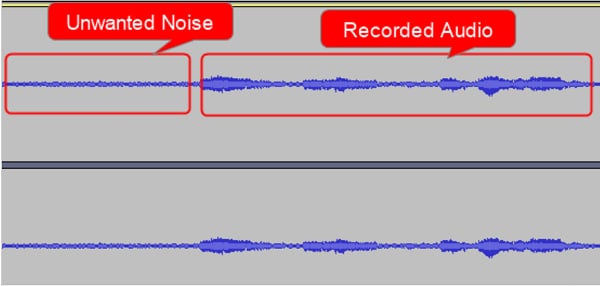
- Doing this will open the Noise reduction window.
- Go to the Noise Profile and click on it; this will allow Audacity to know what it should filter out.
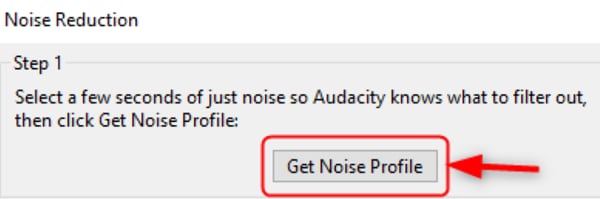
- Now, select the whole audio before reopening the Noise Reduction Window. Set the values as you see necessary.
- Check the audio by clicking Preview. If you are satisfied with the results, click OK.
- Be sure to apply the filter again if your audio is still distorted. Avoid doing it excessively, as the audio could be degraded. In turn, this can lead to the voice sounding robotic and tinny.
Method 2: Software Solutions - Adobe Audition
You can remove distortion from audio using specialized audio editing software. One of the professional audio tools that you can use to fix audio distortion is Adobe Audition; this software allows you to carve out any unwanted sound for impressive results.
These steps below will allow you to remove distortion from audio with Adobe Audition.
- Double click on the track to access the Waveform.
- Go to Window, and then select the Amplitude Statistics option.
- A new window will open. Now, hit the Scan button in the left corner. The software will then scan the audio.

- Check the section written Possibly Clipped Samples.
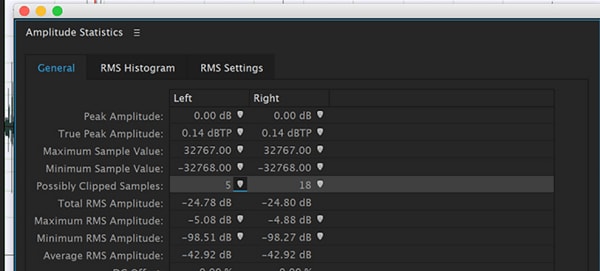
- Head over to Effects>Diagnostics> DeClipper.
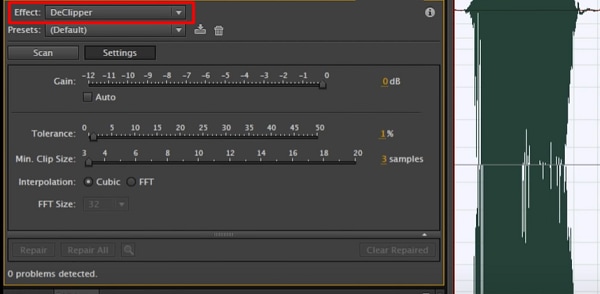
- In the Preset section, select the Restore Heavily Clipped option.
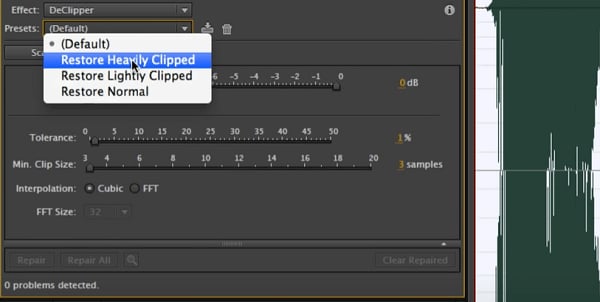
- Next, hit the Settings button, and adjust the Tolerance.
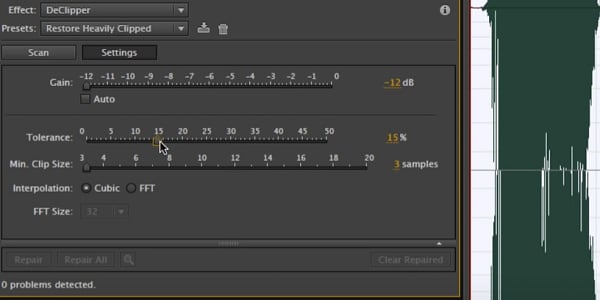
- Hit the Scan button again, and you’ll see all the problems in your audio.
- Click Repair all to fix your distorted audio.
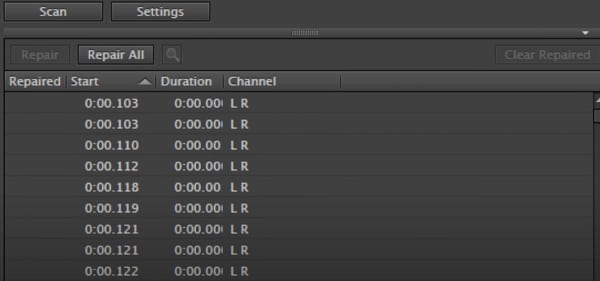
- Alternatively, you could head to Effects Rack and click on Filter and EQ, then FFT Filter.
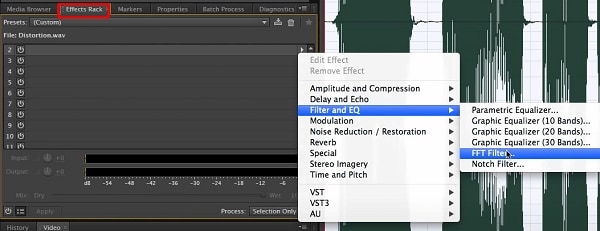
- Put the Preset option to Default settings. Take out a few of the frequencies where your audio is distorted.
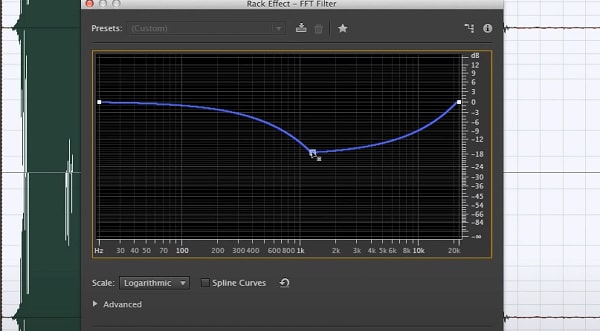
Method 3: Video Editing Tools like VSDC
When it comes to removing distortion from audio, you can use video editing tools to fix this problem. VSDC is one of the non-linear editing applications that people use to remove audio distortion.
Follow the steps below to learn how to remove distortion from audio using VSDC.
- Upload your footage to VSDC and right-click on it.
- Select the Audio effects option, then choose Filters. Click on Gate.
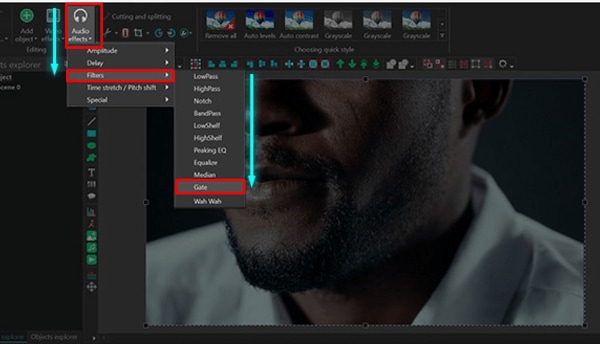
- You will see the Properties window. Here, you will find all the parameters that you need to fix your audio problems, including distortion.

The Gate filter allows users to control how fast and when the gate opens and what sort of sounds can get in.
- Threshold: This is the level of the decibel at which the gate opens. Set it based on the loudness of the audio distortion.
- Attack: This parameter defines how fast the gate will open. Essentially, the higher the attack value, the slower the gate opens. /li>
- Knee: With this parameter, you can control the response of the compressor to the signal that’s crossing the threshold. That means you can apply compression with a delay or instantly.
- Make-up gain: This increases the signal level after it has been processed.
- Ratio: This value controls compression applied to the distortion. It defines how quieter the distortion will be after gating.
- Reduction: This parameter defines the level of signal reduction will be.
- Release: This value defines how fast the gate will close after opening. You can change the Release parameter to suit your preferences.
Method 4:Normalize Your Audio with Filmora Audio Equalizer
Filmora is a video editing software that you can use to shoot, edit, and share clips with other people. It provides an easy-to-use interface that has made it one of the most popular choices for independent filmmakers. Filmora also offers audio equalizer effects designed for professional sound designers who want to work on projects with their voice-over recordings.
You can normalize your audio with Filmora by following the three simple steps below:
Step 1. Open Filmora and Import your file
First, open up Filmora and open your audio file. It can be any format you have except MOV from Apple devices like iPhone or iPad. Then, select the Media tab on the top of Filmora’s main window to import your media file.
Step 2. Adjust the Levels
Next, click the Levels option on Filmora’s left panel, where you will find three options: Gain, Equalize, and Normalizer. You can use this to adjust your audio level to be loud enough without being too loud. The normalizer helps you ensure that your audio is at a consistent level throughout the recording. You can use it both for music or voice-over recordings.

Step 3. Export Your File
Finally, you may export it when you have made the necessary adjustments to your audio file. Just click the File tab in Filmora’s main window and select Export. Many options are available for exporting your media file, including an output profile setting where you may choose MP4, AVI, or WMV and upload to Facebook, Youtube, and Vimeo.
For Win 7 or later (64-bit)
For macOS 10.12 or later
Conclusion
● Normalizing your audio file is not a complicated process, but it does require some technical knowledge. However, your audio will sound excellent and professional if you follow the steps above. You can use Filmora’s audio equalizer effects to normalize your video.
Whether you are in the business of shooting or editing, noisy or distorted footage is among the most frustrating roadblocks you’ll ever encounter in your workflow. The magic of filmmaking lies after the scenes in post-production. You can remove distortion from audio using various methods.
In this article
01 What Is Distortion in Audio?
02 The Difference Between Noise and Distortion
03 How to Remove Distortion From Audio for Your Video
What Is Distortion in Audio?
You have probably heard the term distortion and would like to know what it is. Distortion is a common term in music production.
Although the term is simple, there is more than meets the eye. Distortion is defined as the change or deformation of an audio waveform that results in the production of an audio output that is different from the input. Distortion can occur at a single point or multiple points in a specific signal chain.
While there are many types of audio distortion, the most common one is clipping. It occurs when an audio signal is amplified beyond the maximum allowed unit in both analog and digital systems.
A signal is distorted when an output does not record the same signal as the input. The issue can occur due to amplifier clipping, faulty equipment, overloading of a sound source, production of hot signals, and pushing speakers beyond their limit.
In the past, people perceived distortion as a bad thing. Today, however, some kinds of distortions are considered beneficial because of their positive effect on the sound. Sound engineers apply plugins, outboard gear, and other techniques to add pleasing distortions to audios. The distortions work by adding unique elements to audios, thus improving sounds in many instances.
The Difference Between Noise and Distortion
Noise and distortion can sound very similar and hard to tell apart. However, the two are different phenomena with unique characteristics. Noise is an undesired disturbance that sounds white or pink and creates an even-tempered sound wave. On the other hand, distortion is the alteration of a waveform, where some parts are amplified while others are attenuated, leading to an uneven distribution of energy among frequencies. Let’s look at the differences between noise and distortion.
1. Where It Appears in a Signal
Noise appears randomly throughout the signal, while distortion seems at the same frequency. One example of noise is an audio hiss that can be heard when no other sounds are present. An example of distortion is a sine wave with a flat top and bottom combined with different amplitudes.
2. How It Affects Signals
Noise is random and can appear when signals are quiet. Distortion is affected by the input signal and can be altered by adding or removing signal frequencies.
How It’s Measured
You can measure distortion by using an oscilloscope to display the input signal’s waveform over time. The oscilloscope measures energy distribution among different frequencies, while you can measure noise with a spectrum analyzer by displaying an audio signal’s magnitude and frequency content over time.
Despite their differences, noise and distortion are both unwanted sounds. When they are present in a signal, they can degrade its quality. For this reason, it is essential to understand the differences between them to assess signs and produce better results accurately.
How to Remove Distortion From Audio for Your Video
You can use several different methods to remove audio distortion in your video. They include:
Method 1: Use an Online Audio Distortion Tool
You can use an online distortion tool to fix this problem. One of the popular tools for removing distortion from audio is Audacity. Available for Linux, macOS, Windows, and other Unix-like operating systems, Audacity is a FOSS (free and open-source digital audio editor software). It is also a recording application software, and you can use the program for varying tasks, including conversing audio files, removing audio distortion, adding effects, and mixing audio clips.
Keeping this in mind, let’s look at how to remove distortion from audio using Audacity.
- The first step is opening the file. To do this, drag and drop the audio file into Audacity.
- Next, you need to select the distorted area before clicking on Effect. Once you have done this, click on the Noise Reduction option.
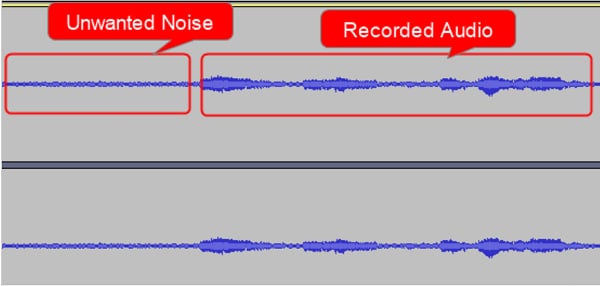
- Doing this will open the Noise reduction window.
- Go to the Noise Profile and click on it; this will allow Audacity to know what it should filter out.
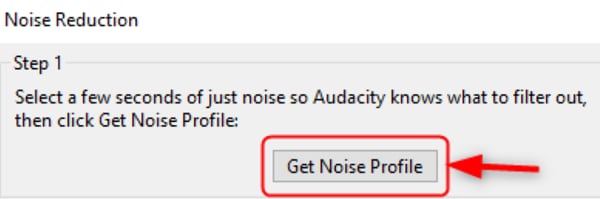
- Now, select the whole audio before reopening the Noise Reduction Window. Set the values as you see necessary.
- Check the audio by clicking Preview. If you are satisfied with the results, click OK.
- Be sure to apply the filter again if your audio is still distorted. Avoid doing it excessively, as the audio could be degraded. In turn, this can lead to the voice sounding robotic and tinny.
Method 2: Software Solutions - Adobe Audition
You can remove distortion from audio using specialized audio editing software. One of the professional audio tools that you can use to fix audio distortion is Adobe Audition; this software allows you to carve out any unwanted sound for impressive results.
These steps below will allow you to remove distortion from audio with Adobe Audition.
- Double click on the track to access the Waveform.
- Go to Window, and then select the Amplitude Statistics option.
- A new window will open. Now, hit the Scan button in the left corner. The software will then scan the audio.

- Check the section written Possibly Clipped Samples.
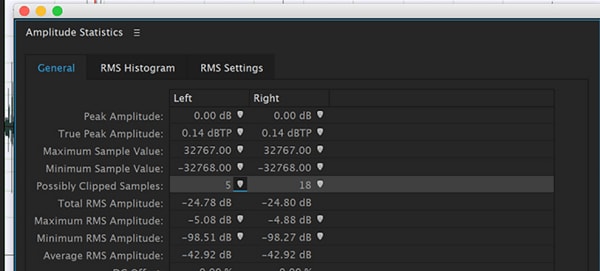
- Head over to Effects>Diagnostics> DeClipper.
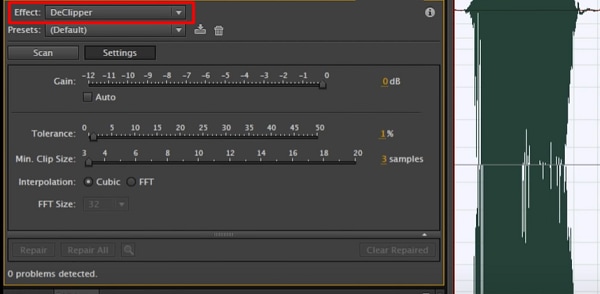
- In the Preset section, select the Restore Heavily Clipped option.
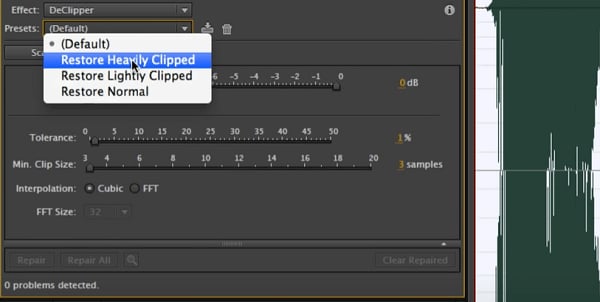
- Next, hit the Settings button, and adjust the Tolerance.
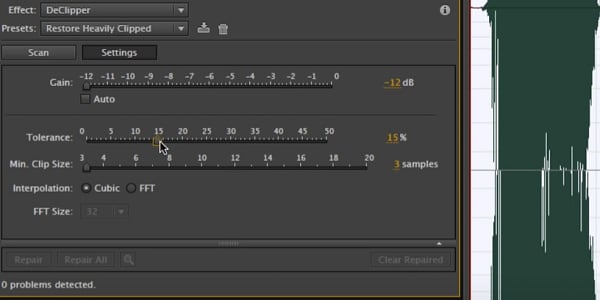
- Hit the Scan button again, and you’ll see all the problems in your audio.
- Click Repair all to fix your distorted audio.
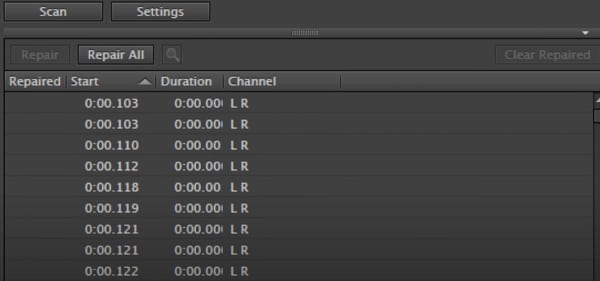
- Alternatively, you could head to Effects Rack and click on Filter and EQ, then FFT Filter.
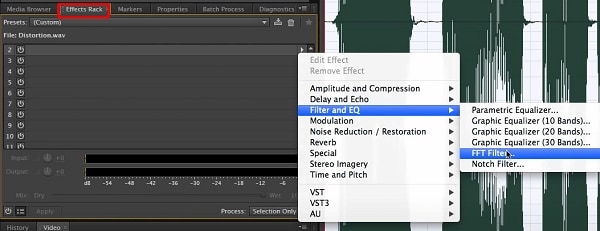
- Put the Preset option to Default settings. Take out a few of the frequencies where your audio is distorted.
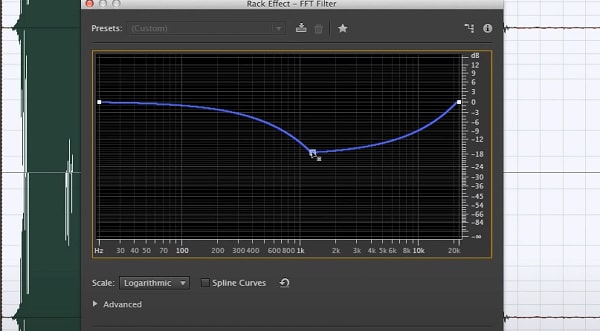
Method 3: Video Editing Tools like VSDC
When it comes to removing distortion from audio, you can use video editing tools to fix this problem. VSDC is one of the non-linear editing applications that people use to remove audio distortion.
Follow the steps below to learn how to remove distortion from audio using VSDC.
- Upload your footage to VSDC and right-click on it.
- Select the Audio effects option, then choose Filters. Click on Gate.
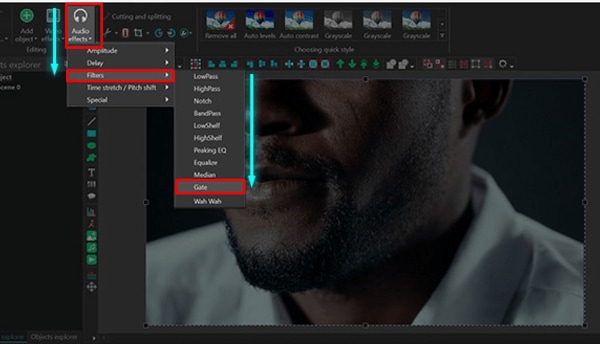
- You will see the Properties window. Here, you will find all the parameters that you need to fix your audio problems, including distortion.

The Gate filter allows users to control how fast and when the gate opens and what sort of sounds can get in.
- Threshold: This is the level of the decibel at which the gate opens. Set it based on the loudness of the audio distortion.
- Attack: This parameter defines how fast the gate will open. Essentially, the higher the attack value, the slower the gate opens. /li>
- Knee: With this parameter, you can control the response of the compressor to the signal that’s crossing the threshold. That means you can apply compression with a delay or instantly.
- Make-up gain: This increases the signal level after it has been processed.
- Ratio: This value controls compression applied to the distortion. It defines how quieter the distortion will be after gating.
- Reduction: This parameter defines the level of signal reduction will be.
- Release: This value defines how fast the gate will close after opening. You can change the Release parameter to suit your preferences.
Method 4:Normalize Your Audio with Filmora Audio Equalizer
Filmora is a video editing software that you can use to shoot, edit, and share clips with other people. It provides an easy-to-use interface that has made it one of the most popular choices for independent filmmakers. Filmora also offers audio equalizer effects designed for professional sound designers who want to work on projects with their voice-over recordings.
You can normalize your audio with Filmora by following the three simple steps below:
Step 1. Open Filmora and Import your file
First, open up Filmora and open your audio file. It can be any format you have except MOV from Apple devices like iPhone or iPad. Then, select the Media tab on the top of Filmora’s main window to import your media file.
Step 2. Adjust the Levels
Next, click the Levels option on Filmora’s left panel, where you will find three options: Gain, Equalize, and Normalizer. You can use this to adjust your audio level to be loud enough without being too loud. The normalizer helps you ensure that your audio is at a consistent level throughout the recording. You can use it both for music or voice-over recordings.

Step 3. Export Your File
Finally, you may export it when you have made the necessary adjustments to your audio file. Just click the File tab in Filmora’s main window and select Export. Many options are available for exporting your media file, including an output profile setting where you may choose MP4, AVI, or WMV and upload to Facebook, Youtube, and Vimeo.
For Win 7 or later (64-bit)
For macOS 10.12 or later
Conclusion
● Normalizing your audio file is not a complicated process, but it does require some technical knowledge. However, your audio will sound excellent and professional if you follow the steps above. You can use Filmora’s audio equalizer effects to normalize your video.
Whether you are in the business of shooting or editing, noisy or distorted footage is among the most frustrating roadblocks you’ll ever encounter in your workflow. The magic of filmmaking lies after the scenes in post-production. You can remove distortion from audio using various methods.
In this article
01 What Is Distortion in Audio?
02 The Difference Between Noise and Distortion
03 How to Remove Distortion From Audio for Your Video
What Is Distortion in Audio?
You have probably heard the term distortion and would like to know what it is. Distortion is a common term in music production.
Although the term is simple, there is more than meets the eye. Distortion is defined as the change or deformation of an audio waveform that results in the production of an audio output that is different from the input. Distortion can occur at a single point or multiple points in a specific signal chain.
While there are many types of audio distortion, the most common one is clipping. It occurs when an audio signal is amplified beyond the maximum allowed unit in both analog and digital systems.
A signal is distorted when an output does not record the same signal as the input. The issue can occur due to amplifier clipping, faulty equipment, overloading of a sound source, production of hot signals, and pushing speakers beyond their limit.
In the past, people perceived distortion as a bad thing. Today, however, some kinds of distortions are considered beneficial because of their positive effect on the sound. Sound engineers apply plugins, outboard gear, and other techniques to add pleasing distortions to audios. The distortions work by adding unique elements to audios, thus improving sounds in many instances.
The Difference Between Noise and Distortion
Noise and distortion can sound very similar and hard to tell apart. However, the two are different phenomena with unique characteristics. Noise is an undesired disturbance that sounds white or pink and creates an even-tempered sound wave. On the other hand, distortion is the alteration of a waveform, where some parts are amplified while others are attenuated, leading to an uneven distribution of energy among frequencies. Let’s look at the differences between noise and distortion.
1. Where It Appears in a Signal
Noise appears randomly throughout the signal, while distortion seems at the same frequency. One example of noise is an audio hiss that can be heard when no other sounds are present. An example of distortion is a sine wave with a flat top and bottom combined with different amplitudes.
2. How It Affects Signals
Noise is random and can appear when signals are quiet. Distortion is affected by the input signal and can be altered by adding or removing signal frequencies.
How It’s Measured
You can measure distortion by using an oscilloscope to display the input signal’s waveform over time. The oscilloscope measures energy distribution among different frequencies, while you can measure noise with a spectrum analyzer by displaying an audio signal’s magnitude and frequency content over time.
Despite their differences, noise and distortion are both unwanted sounds. When they are present in a signal, they can degrade its quality. For this reason, it is essential to understand the differences between them to assess signs and produce better results accurately.
How to Remove Distortion From Audio for Your Video
You can use several different methods to remove audio distortion in your video. They include:
Method 1: Use an Online Audio Distortion Tool
You can use an online distortion tool to fix this problem. One of the popular tools for removing distortion from audio is Audacity. Available for Linux, macOS, Windows, and other Unix-like operating systems, Audacity is a FOSS (free and open-source digital audio editor software). It is also a recording application software, and you can use the program for varying tasks, including conversing audio files, removing audio distortion, adding effects, and mixing audio clips.
Keeping this in mind, let’s look at how to remove distortion from audio using Audacity.
- The first step is opening the file. To do this, drag and drop the audio file into Audacity.
- Next, you need to select the distorted area before clicking on Effect. Once you have done this, click on the Noise Reduction option.
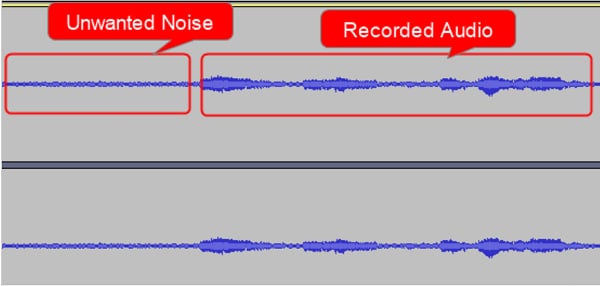
- Doing this will open the Noise reduction window.
- Go to the Noise Profile and click on it; this will allow Audacity to know what it should filter out.
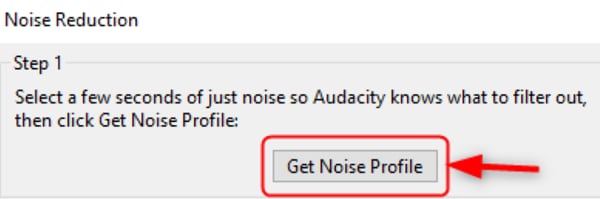
- Now, select the whole audio before reopening the Noise Reduction Window. Set the values as you see necessary.
- Check the audio by clicking Preview. If you are satisfied with the results, click OK.
- Be sure to apply the filter again if your audio is still distorted. Avoid doing it excessively, as the audio could be degraded. In turn, this can lead to the voice sounding robotic and tinny.
Method 2: Software Solutions - Adobe Audition
You can remove distortion from audio using specialized audio editing software. One of the professional audio tools that you can use to fix audio distortion is Adobe Audition; this software allows you to carve out any unwanted sound for impressive results.
These steps below will allow you to remove distortion from audio with Adobe Audition.
- Double click on the track to access the Waveform.
- Go to Window, and then select the Amplitude Statistics option.
- A new window will open. Now, hit the Scan button in the left corner. The software will then scan the audio.

- Check the section written Possibly Clipped Samples.
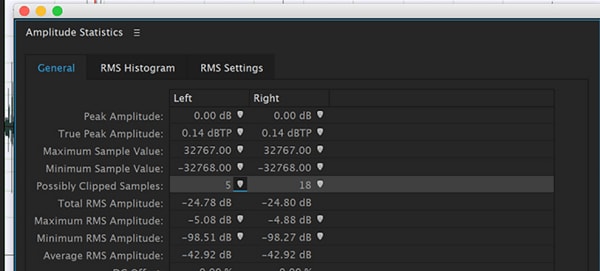
- Head over to Effects>Diagnostics> DeClipper.
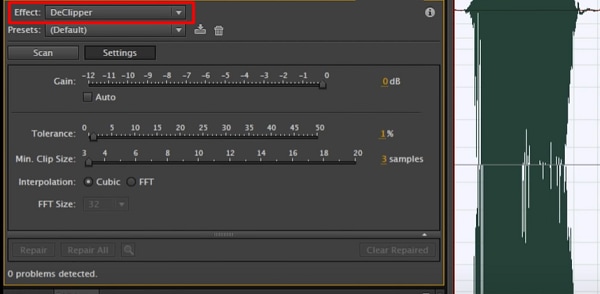
- In the Preset section, select the Restore Heavily Clipped option.
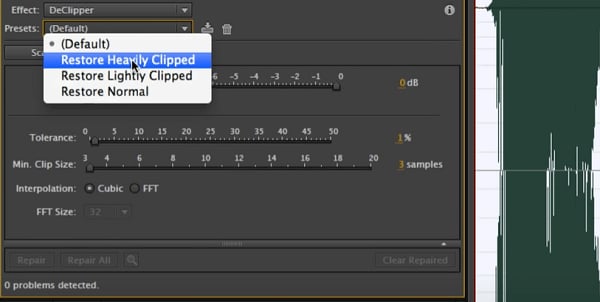
- Next, hit the Settings button, and adjust the Tolerance.
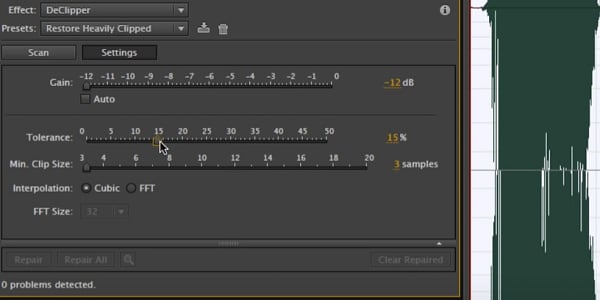
- Hit the Scan button again, and you’ll see all the problems in your audio.
- Click Repair all to fix your distorted audio.
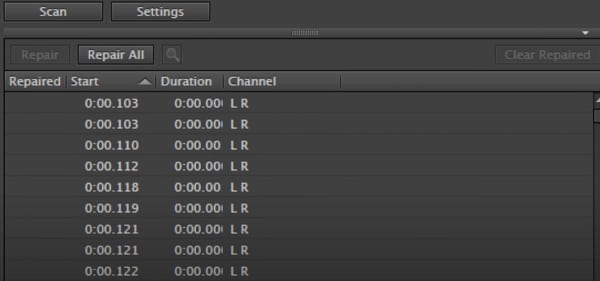
- Alternatively, you could head to Effects Rack and click on Filter and EQ, then FFT Filter.
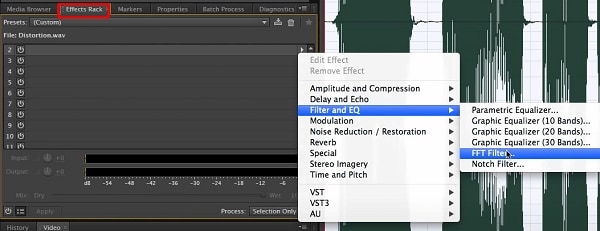
- Put the Preset option to Default settings. Take out a few of the frequencies where your audio is distorted.
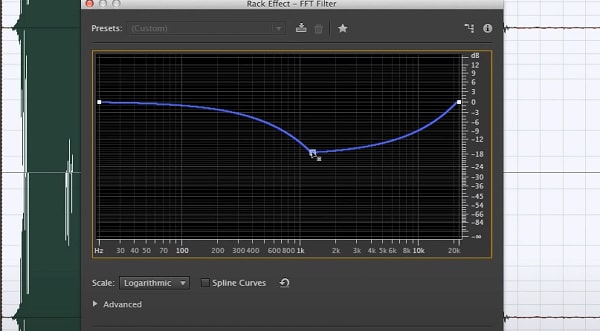
Method 3: Video Editing Tools like VSDC
When it comes to removing distortion from audio, you can use video editing tools to fix this problem. VSDC is one of the non-linear editing applications that people use to remove audio distortion.
Follow the steps below to learn how to remove distortion from audio using VSDC.
- Upload your footage to VSDC and right-click on it.
- Select the Audio effects option, then choose Filters. Click on Gate.
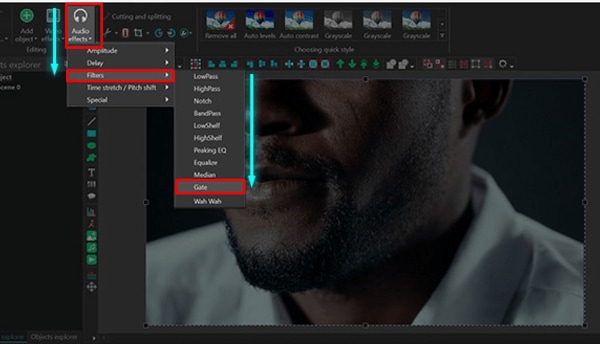
- You will see the Properties window. Here, you will find all the parameters that you need to fix your audio problems, including distortion.

The Gate filter allows users to control how fast and when the gate opens and what sort of sounds can get in.
- Threshold: This is the level of the decibel at which the gate opens. Set it based on the loudness of the audio distortion.
- Attack: This parameter defines how fast the gate will open. Essentially, the higher the attack value, the slower the gate opens. /li>
- Knee: With this parameter, you can control the response of the compressor to the signal that’s crossing the threshold. That means you can apply compression with a delay or instantly.
- Make-up gain: This increases the signal level after it has been processed.
- Ratio: This value controls compression applied to the distortion. It defines how quieter the distortion will be after gating.
- Reduction: This parameter defines the level of signal reduction will be.
- Release: This value defines how fast the gate will close after opening. You can change the Release parameter to suit your preferences.
Method 4:Normalize Your Audio with Filmora Audio Equalizer
Filmora is a video editing software that you can use to shoot, edit, and share clips with other people. It provides an easy-to-use interface that has made it one of the most popular choices for independent filmmakers. Filmora also offers audio equalizer effects designed for professional sound designers who want to work on projects with their voice-over recordings.
You can normalize your audio with Filmora by following the three simple steps below:
Step 1. Open Filmora and Import your file
First, open up Filmora and open your audio file. It can be any format you have except MOV from Apple devices like iPhone or iPad. Then, select the Media tab on the top of Filmora’s main window to import your media file.
Step 2. Adjust the Levels
Next, click the Levels option on Filmora’s left panel, where you will find three options: Gain, Equalize, and Normalizer. You can use this to adjust your audio level to be loud enough without being too loud. The normalizer helps you ensure that your audio is at a consistent level throughout the recording. You can use it both for music or voice-over recordings.

Step 3. Export Your File
Finally, you may export it when you have made the necessary adjustments to your audio file. Just click the File tab in Filmora’s main window and select Export. Many options are available for exporting your media file, including an output profile setting where you may choose MP4, AVI, or WMV and upload to Facebook, Youtube, and Vimeo.
For Win 7 or later (64-bit)
For macOS 10.12 or later
Conclusion
● Normalizing your audio file is not a complicated process, but it does require some technical knowledge. However, your audio will sound excellent and professional if you follow the steps above. You can use Filmora’s audio equalizer effects to normalize your video.
“The Easy-Path to Crafting Your Audio Book: A Detailed Tutorial “
How to Make an Audio Book with Ease: a Complete Guide

Benjamin Arango
Mar 27, 2024• Proven solutions
Our busy lives have made reading a physical book nearly impossible. Although we have enough eBooks on the market, it also requires some effort and time to be invested. Most of the people are bothered by not reading enough.
Maybe that is why we have witnessed tremendous growth of audiobooks in the past three years. And as a result, the development of the audiobook market per year is found to be 30%. That implies the audiobook market is growing almost four times faster than the eBook market.
So, don’t you see the necessity to publish your piece of writing in the form of an audiobook, as well?
Are you now wondering how to make an audiobook? It involves no rocket science, but the process is a bit hard than publishing in Kindle. Here are all your queries answered, and you will learn how to make your own audiobook by the end of this article.
- Part 1: What Are the Benefits of Making an Audiobook?
- Part 2: How To Create an Audiobook Effortlessly?
- Part 3: How to Make Your Own Audiobook Creatively?
Part 1: What Are the Benefits of Making an Audiobook?
The benefits of getting your book published in the format of an audiobook are numerous. You are missing out on audiences and profit if you constrain the publication of your book just into the form of paperbacks or eBooks. Nowadays, audiobooks actually make more sense with a large number of audiobook listeners worldwide.
Here are some potential advantages of audiobooks and why you should learn how to create an audiobook:
1.More profit
According to the latest pieces of research, most Americans prefer listening to audiobooks rather than reading an eBook. And as a result, the audiobook industry has now become very profitable.
Apart from the popularity, the cost of making an audiobook from an existing book is comparatively on the lower side. Therefore, the profit of converting books into audiobooks is pretty high.
2.Larger audience
Audiobooks comparatively have a larger audience. The audience of audiobooks is not limited to those who are capable of reading. For example, a person with low or blind vision cannot read an eBook, but he can effortlessly listen to an audiobook. Likewise, an audiobook takes your piece of writing to a completely different and larger group of audience.
3.No worries about stock
When publishing a physical book, you have to constantly worry about keeping the print in stock and meeting readers’ demands. You can avoid such worries when you opt for audiobooks. In the case of audiobooks, there always exists a file accessible for readers to download and read.
4.Easy discovery
Your book will become easily discoverable when you publish it in the version of an audiobook also. Printed books are comparatively least discoverable online unless they have an audiobook version. The more discoverable your book is, the more is its reach to the targeted audience.
5.Save on time and expenses
The creation of audiobooks is comparatively easy and low in cost. You can either hire services like ACX and Audiobook Creation Exchange. Or else, you can nowadays also create audiobooks on your own by using online programs such as Filmii.
Part 2: How To Create an Audiobook Effortlessly?
We have seen the advantages of transferring your book into audiobook format in the last section. Now the question is how to make an audiobook effortlessly. There are actually two ways in which you can create an audiobook.
- You can get the professional help of an audiobook production company.
- Record the audiobook yourself.
At first thought, you may feel like recording the audiobook yourself will help you save the cost of the process. But actually, recording the audiobook yourself will be more expensive in terms of money and time.
Anyways, let us see the basic steps of the creation of an audiobook.
- **Step One:**Prepare the contents of your book for recording. If it is an eBook, better delete the hyperlinks, visuals, and call to action that may cause distractions to the narrator. Ensure that the content or script can be easily read and makes some sense when listened to as an audiobook.
- **Step Two:**Find a narrator. It can be yourself or someone hired for the purpose. You can actually hire an audiobook narrator for the purpose. Surprisingly, audiobook narrators are super-affordable, and they will get the task done effortlessly.
- **Step Three:**Get the audio files recorded by the narrator mastered or edited by an audiobook producer to ensure the quality of the final production file. You can do it yourself if your technical knowledge is sound and good enough.
- Step Four: Now, the last step is uploading your audiobook into ACX or Audiobook Creation Exchange.
And that is how an audiobook is created. By uploading on ACX, you can make your audiobook available and discoverable on most audiobook platforms, including Amazon, Apple audiobook store, and Audible.
You have to open an account on ACX to upload your audiobook. An ACX account can be easily created by entering your Amazon account and tax details. After signing up, you have to choose whether you need an exclusive publication or a non-exclusive publication for your audiobook.
Exclusive publication of your audiobook allows you to get a higher commission or royalty share of 40%. But your audiobook won’t be published on other competing sites. In contrast, your audiobook will get published on multiple sites if you choose a non-exclusive publication. But the royalty share reduces to just 25%. That’s all about ACX.
Now let us see how to make an audiobook of your own.
Part 3: How to Make Your Own Audiobook Creatively?
Most people don’t convert their books to audiobooks mainly for two reasons. Firstly, assuming that creating an audiobook is going to be an expensive task. Secondly, most of them don’t know how to create an audiobook on their own.
So, we are going to discuss how to make your own audiobook.
First of all, to make your own audiobook, you need a set of equipment, including a USB mic, pop filter, and audible. Then, choose a studio and quiet place for narration and recording. The task is simple and uncomplicated until here. What most people find difficult is in editing or engineering the audio files.
So, here we are introducing Wondershare Filmora for making the creation of audiobooks effortless.
The audio editing tools on Wondershare Filmora allow you to record audio, add audio-video, and edit the audio. With the audio editing tools on the Filmora, you have the options to adjust, fade-in, fade-out, or de-noise the audio.
You can use the de-noise option to remove the background sounds on your audio files. Wondershare Filmora also allows you to adjust the speed of the audio. You can adjust the speed of your audio file by setting up a duration.
Conclusion
You no longer have to stay confused about how to make an audiobook. We have simplified the creation of the audiobook with our stepwise guide. If you want to make an audiobook your own, you can use audio editors such as Wondershare Filmora.
We hope you won’t be any more intimidated on how to make your own audiobook. An audiobook is a highly potent form to reach your targeted audience. So, don’t allow your lack of knowledge to affect the growth of your book.

Benjamin Arango
Benjamin Arango is a writer and a lover of all things video.
Follow @Benjamin Arango
Benjamin Arango
Mar 27, 2024• Proven solutions
Our busy lives have made reading a physical book nearly impossible. Although we have enough eBooks on the market, it also requires some effort and time to be invested. Most of the people are bothered by not reading enough.
Maybe that is why we have witnessed tremendous growth of audiobooks in the past three years. And as a result, the development of the audiobook market per year is found to be 30%. That implies the audiobook market is growing almost four times faster than the eBook market.
So, don’t you see the necessity to publish your piece of writing in the form of an audiobook, as well?
Are you now wondering how to make an audiobook? It involves no rocket science, but the process is a bit hard than publishing in Kindle. Here are all your queries answered, and you will learn how to make your own audiobook by the end of this article.
- Part 1: What Are the Benefits of Making an Audiobook?
- Part 2: How To Create an Audiobook Effortlessly?
- Part 3: How to Make Your Own Audiobook Creatively?
Part 1: What Are the Benefits of Making an Audiobook?
The benefits of getting your book published in the format of an audiobook are numerous. You are missing out on audiences and profit if you constrain the publication of your book just into the form of paperbacks or eBooks. Nowadays, audiobooks actually make more sense with a large number of audiobook listeners worldwide.
Here are some potential advantages of audiobooks and why you should learn how to create an audiobook:
1.More profit
According to the latest pieces of research, most Americans prefer listening to audiobooks rather than reading an eBook. And as a result, the audiobook industry has now become very profitable.
Apart from the popularity, the cost of making an audiobook from an existing book is comparatively on the lower side. Therefore, the profit of converting books into audiobooks is pretty high.
2.Larger audience
Audiobooks comparatively have a larger audience. The audience of audiobooks is not limited to those who are capable of reading. For example, a person with low or blind vision cannot read an eBook, but he can effortlessly listen to an audiobook. Likewise, an audiobook takes your piece of writing to a completely different and larger group of audience.
3.No worries about stock
When publishing a physical book, you have to constantly worry about keeping the print in stock and meeting readers’ demands. You can avoid such worries when you opt for audiobooks. In the case of audiobooks, there always exists a file accessible for readers to download and read.
4.Easy discovery
Your book will become easily discoverable when you publish it in the version of an audiobook also. Printed books are comparatively least discoverable online unless they have an audiobook version. The more discoverable your book is, the more is its reach to the targeted audience.
5.Save on time and expenses
The creation of audiobooks is comparatively easy and low in cost. You can either hire services like ACX and Audiobook Creation Exchange. Or else, you can nowadays also create audiobooks on your own by using online programs such as Filmii.
Part 2: How To Create an Audiobook Effortlessly?
We have seen the advantages of transferring your book into audiobook format in the last section. Now the question is how to make an audiobook effortlessly. There are actually two ways in which you can create an audiobook.
- You can get the professional help of an audiobook production company.
- Record the audiobook yourself.
At first thought, you may feel like recording the audiobook yourself will help you save the cost of the process. But actually, recording the audiobook yourself will be more expensive in terms of money and time.
Anyways, let us see the basic steps of the creation of an audiobook.
- **Step One:**Prepare the contents of your book for recording. If it is an eBook, better delete the hyperlinks, visuals, and call to action that may cause distractions to the narrator. Ensure that the content or script can be easily read and makes some sense when listened to as an audiobook.
- **Step Two:**Find a narrator. It can be yourself or someone hired for the purpose. You can actually hire an audiobook narrator for the purpose. Surprisingly, audiobook narrators are super-affordable, and they will get the task done effortlessly.
- **Step Three:**Get the audio files recorded by the narrator mastered or edited by an audiobook producer to ensure the quality of the final production file. You can do it yourself if your technical knowledge is sound and good enough.
- Step Four: Now, the last step is uploading your audiobook into ACX or Audiobook Creation Exchange.
And that is how an audiobook is created. By uploading on ACX, you can make your audiobook available and discoverable on most audiobook platforms, including Amazon, Apple audiobook store, and Audible.
You have to open an account on ACX to upload your audiobook. An ACX account can be easily created by entering your Amazon account and tax details. After signing up, you have to choose whether you need an exclusive publication or a non-exclusive publication for your audiobook.
Exclusive publication of your audiobook allows you to get a higher commission or royalty share of 40%. But your audiobook won’t be published on other competing sites. In contrast, your audiobook will get published on multiple sites if you choose a non-exclusive publication. But the royalty share reduces to just 25%. That’s all about ACX.
Now let us see how to make an audiobook of your own.
Part 3: How to Make Your Own Audiobook Creatively?
Most people don’t convert their books to audiobooks mainly for two reasons. Firstly, assuming that creating an audiobook is going to be an expensive task. Secondly, most of them don’t know how to create an audiobook on their own.
So, we are going to discuss how to make your own audiobook.
First of all, to make your own audiobook, you need a set of equipment, including a USB mic, pop filter, and audible. Then, choose a studio and quiet place for narration and recording. The task is simple and uncomplicated until here. What most people find difficult is in editing or engineering the audio files.
So, here we are introducing Wondershare Filmora for making the creation of audiobooks effortless.
The audio editing tools on Wondershare Filmora allow you to record audio, add audio-video, and edit the audio. With the audio editing tools on the Filmora, you have the options to adjust, fade-in, fade-out, or de-noise the audio.
You can use the de-noise option to remove the background sounds on your audio files. Wondershare Filmora also allows you to adjust the speed of the audio. You can adjust the speed of your audio file by setting up a duration.
Conclusion
You no longer have to stay confused about how to make an audiobook. We have simplified the creation of the audiobook with our stepwise guide. If you want to make an audiobook your own, you can use audio editors such as Wondershare Filmora.
We hope you won’t be any more intimidated on how to make your own audiobook. An audiobook is a highly potent form to reach your targeted audience. So, don’t allow your lack of knowledge to affect the growth of your book.

Benjamin Arango
Benjamin Arango is a writer and a lover of all things video.
Follow @Benjamin Arango
Benjamin Arango
Mar 27, 2024• Proven solutions
Our busy lives have made reading a physical book nearly impossible. Although we have enough eBooks on the market, it also requires some effort and time to be invested. Most of the people are bothered by not reading enough.
Maybe that is why we have witnessed tremendous growth of audiobooks in the past three years. And as a result, the development of the audiobook market per year is found to be 30%. That implies the audiobook market is growing almost four times faster than the eBook market.
So, don’t you see the necessity to publish your piece of writing in the form of an audiobook, as well?
Are you now wondering how to make an audiobook? It involves no rocket science, but the process is a bit hard than publishing in Kindle. Here are all your queries answered, and you will learn how to make your own audiobook by the end of this article.
- Part 1: What Are the Benefits of Making an Audiobook?
- Part 2: How To Create an Audiobook Effortlessly?
- Part 3: How to Make Your Own Audiobook Creatively?
Part 1: What Are the Benefits of Making an Audiobook?
The benefits of getting your book published in the format of an audiobook are numerous. You are missing out on audiences and profit if you constrain the publication of your book just into the form of paperbacks or eBooks. Nowadays, audiobooks actually make more sense with a large number of audiobook listeners worldwide.
Here are some potential advantages of audiobooks and why you should learn how to create an audiobook:
1.More profit
According to the latest pieces of research, most Americans prefer listening to audiobooks rather than reading an eBook. And as a result, the audiobook industry has now become very profitable.
Apart from the popularity, the cost of making an audiobook from an existing book is comparatively on the lower side. Therefore, the profit of converting books into audiobooks is pretty high.
2.Larger audience
Audiobooks comparatively have a larger audience. The audience of audiobooks is not limited to those who are capable of reading. For example, a person with low or blind vision cannot read an eBook, but he can effortlessly listen to an audiobook. Likewise, an audiobook takes your piece of writing to a completely different and larger group of audience.
3.No worries about stock
When publishing a physical book, you have to constantly worry about keeping the print in stock and meeting readers’ demands. You can avoid such worries when you opt for audiobooks. In the case of audiobooks, there always exists a file accessible for readers to download and read.
4.Easy discovery
Your book will become easily discoverable when you publish it in the version of an audiobook also. Printed books are comparatively least discoverable online unless they have an audiobook version. The more discoverable your book is, the more is its reach to the targeted audience.
5.Save on time and expenses
The creation of audiobooks is comparatively easy and low in cost. You can either hire services like ACX and Audiobook Creation Exchange. Or else, you can nowadays also create audiobooks on your own by using online programs such as Filmii.
Part 2: How To Create an Audiobook Effortlessly?
We have seen the advantages of transferring your book into audiobook format in the last section. Now the question is how to make an audiobook effortlessly. There are actually two ways in which you can create an audiobook.
- You can get the professional help of an audiobook production company.
- Record the audiobook yourself.
At first thought, you may feel like recording the audiobook yourself will help you save the cost of the process. But actually, recording the audiobook yourself will be more expensive in terms of money and time.
Anyways, let us see the basic steps of the creation of an audiobook.
- **Step One:**Prepare the contents of your book for recording. If it is an eBook, better delete the hyperlinks, visuals, and call to action that may cause distractions to the narrator. Ensure that the content or script can be easily read and makes some sense when listened to as an audiobook.
- **Step Two:**Find a narrator. It can be yourself or someone hired for the purpose. You can actually hire an audiobook narrator for the purpose. Surprisingly, audiobook narrators are super-affordable, and they will get the task done effortlessly.
- **Step Three:**Get the audio files recorded by the narrator mastered or edited by an audiobook producer to ensure the quality of the final production file. You can do it yourself if your technical knowledge is sound and good enough.
- Step Four: Now, the last step is uploading your audiobook into ACX or Audiobook Creation Exchange.
And that is how an audiobook is created. By uploading on ACX, you can make your audiobook available and discoverable on most audiobook platforms, including Amazon, Apple audiobook store, and Audible.
You have to open an account on ACX to upload your audiobook. An ACX account can be easily created by entering your Amazon account and tax details. After signing up, you have to choose whether you need an exclusive publication or a non-exclusive publication for your audiobook.
Exclusive publication of your audiobook allows you to get a higher commission or royalty share of 40%. But your audiobook won’t be published on other competing sites. In contrast, your audiobook will get published on multiple sites if you choose a non-exclusive publication. But the royalty share reduces to just 25%. That’s all about ACX.
Now let us see how to make an audiobook of your own.
Part 3: How to Make Your Own Audiobook Creatively?
Most people don’t convert their books to audiobooks mainly for two reasons. Firstly, assuming that creating an audiobook is going to be an expensive task. Secondly, most of them don’t know how to create an audiobook on their own.
So, we are going to discuss how to make your own audiobook.
First of all, to make your own audiobook, you need a set of equipment, including a USB mic, pop filter, and audible. Then, choose a studio and quiet place for narration and recording. The task is simple and uncomplicated until here. What most people find difficult is in editing or engineering the audio files.
So, here we are introducing Wondershare Filmora for making the creation of audiobooks effortless.
The audio editing tools on Wondershare Filmora allow you to record audio, add audio-video, and edit the audio. With the audio editing tools on the Filmora, you have the options to adjust, fade-in, fade-out, or de-noise the audio.
You can use the de-noise option to remove the background sounds on your audio files. Wondershare Filmora also allows you to adjust the speed of the audio. You can adjust the speed of your audio file by setting up a duration.
Conclusion
You no longer have to stay confused about how to make an audiobook. We have simplified the creation of the audiobook with our stepwise guide. If you want to make an audiobook your own, you can use audio editors such as Wondershare Filmora.
We hope you won’t be any more intimidated on how to make your own audiobook. An audiobook is a highly potent form to reach your targeted audience. So, don’t allow your lack of knowledge to affect the growth of your book.

Benjamin Arango
Benjamin Arango is a writer and a lover of all things video.
Follow @Benjamin Arango
Benjamin Arango
Mar 27, 2024• Proven solutions
Our busy lives have made reading a physical book nearly impossible. Although we have enough eBooks on the market, it also requires some effort and time to be invested. Most of the people are bothered by not reading enough.
Maybe that is why we have witnessed tremendous growth of audiobooks in the past three years. And as a result, the development of the audiobook market per year is found to be 30%. That implies the audiobook market is growing almost four times faster than the eBook market.
So, don’t you see the necessity to publish your piece of writing in the form of an audiobook, as well?
Are you now wondering how to make an audiobook? It involves no rocket science, but the process is a bit hard than publishing in Kindle. Here are all your queries answered, and you will learn how to make your own audiobook by the end of this article.
- Part 1: What Are the Benefits of Making an Audiobook?
- Part 2: How To Create an Audiobook Effortlessly?
- Part 3: How to Make Your Own Audiobook Creatively?
Part 1: What Are the Benefits of Making an Audiobook?
The benefits of getting your book published in the format of an audiobook are numerous. You are missing out on audiences and profit if you constrain the publication of your book just into the form of paperbacks or eBooks. Nowadays, audiobooks actually make more sense with a large number of audiobook listeners worldwide.
Here are some potential advantages of audiobooks and why you should learn how to create an audiobook:
1.More profit
According to the latest pieces of research, most Americans prefer listening to audiobooks rather than reading an eBook. And as a result, the audiobook industry has now become very profitable.
Apart from the popularity, the cost of making an audiobook from an existing book is comparatively on the lower side. Therefore, the profit of converting books into audiobooks is pretty high.
2.Larger audience
Audiobooks comparatively have a larger audience. The audience of audiobooks is not limited to those who are capable of reading. For example, a person with low or blind vision cannot read an eBook, but he can effortlessly listen to an audiobook. Likewise, an audiobook takes your piece of writing to a completely different and larger group of audience.
3.No worries about stock
When publishing a physical book, you have to constantly worry about keeping the print in stock and meeting readers’ demands. You can avoid such worries when you opt for audiobooks. In the case of audiobooks, there always exists a file accessible for readers to download and read.
4.Easy discovery
Your book will become easily discoverable when you publish it in the version of an audiobook also. Printed books are comparatively least discoverable online unless they have an audiobook version. The more discoverable your book is, the more is its reach to the targeted audience.
5.Save on time and expenses
The creation of audiobooks is comparatively easy and low in cost. You can either hire services like ACX and Audiobook Creation Exchange. Or else, you can nowadays also create audiobooks on your own by using online programs such as Filmii.
Part 2: How To Create an Audiobook Effortlessly?
We have seen the advantages of transferring your book into audiobook format in the last section. Now the question is how to make an audiobook effortlessly. There are actually two ways in which you can create an audiobook.
- You can get the professional help of an audiobook production company.
- Record the audiobook yourself.
At first thought, you may feel like recording the audiobook yourself will help you save the cost of the process. But actually, recording the audiobook yourself will be more expensive in terms of money and time.
Anyways, let us see the basic steps of the creation of an audiobook.
- **Step One:**Prepare the contents of your book for recording. If it is an eBook, better delete the hyperlinks, visuals, and call to action that may cause distractions to the narrator. Ensure that the content or script can be easily read and makes some sense when listened to as an audiobook.
- **Step Two:**Find a narrator. It can be yourself or someone hired for the purpose. You can actually hire an audiobook narrator for the purpose. Surprisingly, audiobook narrators are super-affordable, and they will get the task done effortlessly.
- **Step Three:**Get the audio files recorded by the narrator mastered or edited by an audiobook producer to ensure the quality of the final production file. You can do it yourself if your technical knowledge is sound and good enough.
- Step Four: Now, the last step is uploading your audiobook into ACX or Audiobook Creation Exchange.
And that is how an audiobook is created. By uploading on ACX, you can make your audiobook available and discoverable on most audiobook platforms, including Amazon, Apple audiobook store, and Audible.
You have to open an account on ACX to upload your audiobook. An ACX account can be easily created by entering your Amazon account and tax details. After signing up, you have to choose whether you need an exclusive publication or a non-exclusive publication for your audiobook.
Exclusive publication of your audiobook allows you to get a higher commission or royalty share of 40%. But your audiobook won’t be published on other competing sites. In contrast, your audiobook will get published on multiple sites if you choose a non-exclusive publication. But the royalty share reduces to just 25%. That’s all about ACX.
Now let us see how to make an audiobook of your own.
Part 3: How to Make Your Own Audiobook Creatively?
Most people don’t convert their books to audiobooks mainly for two reasons. Firstly, assuming that creating an audiobook is going to be an expensive task. Secondly, most of them don’t know how to create an audiobook on their own.
So, we are going to discuss how to make your own audiobook.
First of all, to make your own audiobook, you need a set of equipment, including a USB mic, pop filter, and audible. Then, choose a studio and quiet place for narration and recording. The task is simple and uncomplicated until here. What most people find difficult is in editing or engineering the audio files.
So, here we are introducing Wondershare Filmora for making the creation of audiobooks effortless.
The audio editing tools on Wondershare Filmora allow you to record audio, add audio-video, and edit the audio. With the audio editing tools on the Filmora, you have the options to adjust, fade-in, fade-out, or de-noise the audio.
You can use the de-noise option to remove the background sounds on your audio files. Wondershare Filmora also allows you to adjust the speed of the audio. You can adjust the speed of your audio file by setting up a duration.
Conclusion
You no longer have to stay confused about how to make an audiobook. We have simplified the creation of the audiobook with our stepwise guide. If you want to make an audiobook your own, you can use audio editors such as Wondershare Filmora.
We hope you won’t be any more intimidated on how to make your own audiobook. An audiobook is a highly potent form to reach your targeted audience. So, don’t allow your lack of knowledge to affect the growth of your book.

Benjamin Arango
Benjamin Arango is a writer and a lover of all things video.
Follow @Benjamin Arango
Also read:
- Updated 2024 Approved Harmonizing Soundscapes Advanced Techniques for Audio Normalization in DaVinci Resolve
- Updated The Fundamentals of Podcast Production An Introduction to Basic Editing Techniques
- Updated In 2024, The Ultimate Guide to MP3 Modification Software for Mac Uncovering the Best Tools and Comparisons .
- 8 Best DAW for Windows 10/7 (Free/Paid)
- Updated 8 Best DAW for Chromebook to Make Music
- Updated In 2024, Your Guide to Premium-Costless Audio Streaming Platforms on Smartphones
- Finding Locations with the Hallmark of Enthusiastic Uproar for 2024
- The Voice Vault Exclusive Listing of Cutting-Edge Text to Speech Websites for 2 Written by the User for 2024
- New In 2024, MelodyMorpher X Cutting-Edge Voice Transformation & Mastering Software
- New In 2024, Mastering Music Creation The 6 Best Free DAW Choices for Newcomers
- Updated In 2024, Listen and Download A Guide to Contemporary DJ Music
- New Unveiling the Essential Techniques to Isolate Video Sounds The Future of Sound Extraction Technology for 2024
- Troubleshooting Speed Mastering Sound Integration in Adobe Premiere Pro
- In 2024, The Ultimate Guide to Automatic Volume Reduction Audio Ducking Tips in Adobe Premiere Pro on macOS
- In 2024, Top 200 Free Video Soundtrack Collections
- 4 solution to get rid of pokemon fail to detect location On Samsung Galaxy S23 Ultra | Dr.fone
- How to Unlock iPhone 12 mini, Apples New iPhone | Dr.fone
- Life360 Learn How Everything Works On Xiaomi Redmi Note 13 Pro 5G | Dr.fone
- In 2024, How to Track a Lost Asus ROG Phone 7 Ultimate for Free? | Dr.fone
- In 2024, Is pgsharp legal when you are playing pokemon On Apple iPhone 15 Plus? | Dr.fone
- In 2024, How to Change Google Play Location On Huawei Nova Y71 | Dr.fone
- How to Transfer Data After Switching From OnePlus 12 to Latest Samsung | Dr.fone
- How to Hide/Fake Snapchat Location on Your Realme Narzo N55 | Dr.fone
- New Unleash Your Creativity The Best Free and Paid Android Video Editors
- Updated 2024 Approved A Closer Look at AVS Video Editor Review and Rating
- How to Transfer Data After Switching From Honor Magic 6 to Latest Samsung | Dr.fone
- Title: How to Remove Distortion From Audio for Your Video
- Author: David
- Created at : 2024-05-20 05:45:08
- Updated at : 2024-05-21 05:45:08
- Link: https://sound-tweaking.techidaily.com/how-to-remove-distortion-from-audio-for-your-video/
- License: This work is licensed under CC BY-NC-SA 4.0.



