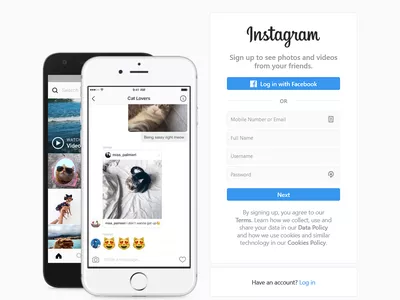
6 Popular Chrome Audio Recorder for 2024

6 Popular Chrome Audio Recorder
Google Chrome is one of the most frequently used and reputable web browsers. We use it all the time. Be it finding our answers, playing streaming music, watching tutorials, playing games, and more. Sometimes, we may need to record and save audio from the browser. But we do not always have the permission or authorization to download it from the web. In this case, recording with a powerful chrome audio recorder is a good solution. Here in this article, we have come up with 6 top chrome audio recorders for you. Let’s get into it now!
Part 1: The Best Chrome Audio Recorder- Chrome Audio Capture
There are many chrome audio recorders available to use, but do you know the best one? There is a chrome extension called Chrome Audio Capture for the same. We’ll tell you step by step how to install it and use it as a chrome audio recorder.
Here’s How to Record Audio on Chrome Audio Recorder-
Step 1. On chrome web store, search “Chrome Audio Capture”.

Step 2. Click “Add to Chrome” to download this extension and install it

Step 3. Once installed, you’ll find the extension in the upper right corner of Chrome.

Step 4. Click the “Start Capture” button to start your recording.
Step 5. Click “Save Capture” to finish and save the recorded audio into your computer.
This is the last screen that you’ll see on your system. Now you know how you can capture the voice on the current tab and save the output file on your computer. However, you can’t do recordings longer than 20min with Chrome Audio Capture. When the file is longer than 20 mins, it goes silent during playback.
Why Chrome Audio Capture?
- The recordings are saved either as .mp3 or .wav files.
- You always have the option to mute tabs that are currently on record
- Multiple tabs can be recorded simultaneously.
Part 2: 5 Popular Chrome Audio Recorder
1. Vocaroo
If you are looking to record on Chrome, Vocaroo is a handy tool. Using this chrome audio recorder, users can record, share and even download voice recordings. You can access it on your computers as well as mobile phones. Vocaroo uses Adobe flash to record audio. The web-based tool has very useful features that will help you record efficiently.
Why use Vocaroo?
- Compatibility with computers as well as smartphones.
- This audio Recorder comes with an embed widget for web developers.
- This easy-to-use tool supports various file formats like MP3, WAV, OGG, FLAC, M4A, AIFF, MP2, etc.
2. Reverb
Reverb Record is a handy tool to record audio on Chromebook. Its interface is similar to that of Vocaroo. You can record voice notes and memos, even without an account. Everything is free, and there’s no need for registration or sign up. Go to the site, hit the record button, and start speaking. It’s as simple as that. Hit the record button again to finish.
Create an account with this online voice recorder chrome to manage your recordings easily. Then you can go sharing or embedding your recording to Twitter. Add the reverb record extension for Google Chrome. You’ll find it in the Chrome extension tray, alongside the address bar.
Why use Reverb?
- It is very simple & easy to use.
- Good aesthetic/UX.
- Share the links of recorded voice notes instantly via email, on forums, etc.
- No registration or verification is required.
- Share Reverb links in messengers without having to store files locally.
3. Screencastify
Screencastify is a google chrome audio recorder to create, edit and share videos quickly. It has accessible editing features. You can use this voice recorder Chromebook to record from a browser tab, a webcam, or even a full desktop view. Screencastify allows you to view and share recordings on Google Drive. You also have the option to publish them to YouTube directly.
Why use Screencastify?
- Trim, merge, and create engaging content.
- Compatible with Windows, Mac, and Linux
- Export as MP4, animated GIF, or MP3
- Annotate with the pen tool, stickers, or mouse effects.
4. Apowersoft Audio Recorder
If you want to record on Chromebook in high quality, Apowersoft Audio Recorder is a good option. Apowersoft software has many other tools and programs, but its online voice recorder chrome provides unmatchable features. It allows you to record from various inputs - System Sound, Microphone, or both. And then, you can save them in a wide range of formats like MP3, WMA, FLAC, WAV, M4A, and OGG. There is another advantage to play the recordings in real-time.
Why Apowersoft Audio Recorder?
- It has a temporary online library to save and store your recordings.
- ID3 tags are available to manage audio in a better way.
- Compatible on Windows Media Player, QuickTime, iTunes, Tablets, Chromebook, Android smartphones, and iPhone.
- Share to various platforms or via email.
5. Veed
It is a simple-to-use online voice recorder for Chrome. It works well on windows pc, mac, android, iPhone, and other operating systems. You can save and download your recorded files or share them with a unique link. Veed is the most accessible online tool for all your recording activities. It is incredible to use for chrome audio capture as it provides excellent quality voice recording.
Why Veed?
- Record audio, webcam, and screen simultaneously.
- You can create an automatic text transcription.
- Remove the background noise from your sound recordings easily.
- The tool does not require any plugin or software download.
It can be challenging to discover good chrome voice recorders. We have talked about five of these that are well-known in the market. You should try them and find the one that works best for you.
Part 3: How Do I Record Audio on Chrome?
To record audio on Chromebook, DemoAir is an amazing option. With DemoAir, you can create and share online. How? Simply add the extension to Chrome for free. On DemoAir, we can capture both system sound and microphone voice. The audio can also be trimmed easily. The best part about this online voice recorder chrome is that all the audios get automatically saved to Google Drive.
Why use DemoAir?
- Download and instantly share the audio to different platforms.
- DemoAir has integration with major platforms like Google Classroom, Slack etc.
- DemoAir lets you engage the recording videos with folders.
Final words
All these audio recorders work well on Chrome. If you only need to record some music, you can use the chrome extension. However, for more advanced features and to record long audio files, you should go for other recorders. Finding the right tool for yourselves can be challenging, but we are here to help you!
Part 2: 5 Popular Chrome Audio Recorder
1. Vocaroo
If you are looking to record on Chrome, Vocaroo is a handy tool. Using this chrome audio recorder, users can record, share and even download voice recordings. You can access it on your computers as well as mobile phones. Vocaroo uses Adobe flash to record audio. The web-based tool has very useful features that will help you record efficiently.
Why use Vocaroo?
- Compatibility with computers as well as smartphones.
- This audio Recorder comes with an embed widget for web developers.
- This easy-to-use tool supports various file formats like MP3, WAV, OGG, FLAC, M4A, AIFF, MP2, etc.
2. Reverb
Reverb Record is a handy tool to record audio on Chromebook. Its interface is similar to that of Vocaroo. You can record voice notes and memos, even without an account. Everything is free, and there’s no need for registration or sign up. Go to the site, hit the record button, and start speaking. It’s as simple as that. Hit the record button again to finish.
Create an account with this online voice recorder chrome to manage your recordings easily. Then you can go sharing or embedding your recording to Twitter. Add the reverb record extension for Google Chrome. You’ll find it in the Chrome extension tray, alongside the address bar.
Why use Reverb?
- It is very simple & easy to use.
- Good aesthetic/UX.
- Share the links of recorded voice notes instantly via email, on forums, etc.
- No registration or verification is required.
- Share Reverb links in messengers without having to store files locally.
3. Screencastify
Screencastify is a google chrome audio recorder to create, edit and share videos quickly. It has accessible editing features. You can use this voice recorder Chromebook to record from a browser tab, a webcam, or even a full desktop view. Screencastify allows you to view and share recordings on Google Drive. You also have the option to publish them to YouTube directly.
Why use Screencastify?
- Trim, merge, and create engaging content.
- Compatible with Windows, Mac, and Linux
- Export as MP4, animated GIF, or MP3
- Annotate with the pen tool, stickers, or mouse effects.
4. Apowersoft Audio Recorder
If you want to record on Chromebook in high quality, Apowersoft Audio Recorder is a good option. Apowersoft software has many other tools and programs, but its online voice recorder chrome provides unmatchable features. It allows you to record from various inputs - System Sound, Microphone, or both. And then, you can save them in a wide range of formats like MP3, WMA, FLAC, WAV, M4A, and OGG. There is another advantage to play the recordings in real-time.
Why Apowersoft Audio Recorder?
- It has a temporary online library to save and store your recordings.
- ID3 tags are available to manage audio in a better way.
- Compatible on Windows Media Player, QuickTime, iTunes, Tablets, Chromebook, Android smartphones, and iPhone.
- Share to various platforms or via email.
5. Veed
It is a simple-to-use online voice recorder for Chrome. It works well on windows pc, mac, android, iPhone, and other operating systems. You can save and download your recorded files or share them with a unique link. Veed is the most accessible online tool for all your recording activities. It is incredible to use for chrome audio capture as it provides excellent quality voice recording.
Why Veed?
- Record audio, webcam, and screen simultaneously.
- You can create an automatic text transcription.
- Remove the background noise from your sound recordings easily.
- The tool does not require any plugin or software download.
It can be challenging to discover good chrome voice recorders. We have talked about five of these that are well-known in the market. You should try them and find the one that works best for you.
Part 3: How Do I Record Audio on Chrome?
To record audio on Chromebook, DemoAir is an amazing option. With DemoAir, you can create and share online. How? Simply add the extension to Chrome for free. On DemoAir, we can capture both system sound and microphone voice. The audio can also be trimmed easily. The best part about this online voice recorder chrome is that all the audios get automatically saved to Google Drive.
Why use DemoAir?
- Download and instantly share the audio to different platforms.
- DemoAir has integration with major platforms like Google Classroom, Slack etc.
- DemoAir lets you engage the recording videos with folders.
Final words
All these audio recorders work well on Chrome. If you only need to record some music, you can use the chrome extension. However, for more advanced features and to record long audio files, you should go for other recorders. Finding the right tool for yourselves can be challenging, but we are here to help you!
Part 2: 5 Popular Chrome Audio Recorder
1. Vocaroo
If you are looking to record on Chrome, Vocaroo is a handy tool. Using this chrome audio recorder, users can record, share and even download voice recordings. You can access it on your computers as well as mobile phones. Vocaroo uses Adobe flash to record audio. The web-based tool has very useful features that will help you record efficiently.
Why use Vocaroo?
- Compatibility with computers as well as smartphones.
- This audio Recorder comes with an embed widget for web developers.
- This easy-to-use tool supports various file formats like MP3, WAV, OGG, FLAC, M4A, AIFF, MP2, etc.
2. Reverb
Reverb Record is a handy tool to record audio on Chromebook. Its interface is similar to that of Vocaroo. You can record voice notes and memos, even without an account. Everything is free, and there’s no need for registration or sign up. Go to the site, hit the record button, and start speaking. It’s as simple as that. Hit the record button again to finish.
Create an account with this online voice recorder chrome to manage your recordings easily. Then you can go sharing or embedding your recording to Twitter. Add the reverb record extension for Google Chrome. You’ll find it in the Chrome extension tray, alongside the address bar.
Why use Reverb?
- It is very simple & easy to use.
- Good aesthetic/UX.
- Share the links of recorded voice notes instantly via email, on forums, etc.
- No registration or verification is required.
- Share Reverb links in messengers without having to store files locally.
3. Screencastify
Screencastify is a google chrome audio recorder to create, edit and share videos quickly. It has accessible editing features. You can use this voice recorder Chromebook to record from a browser tab, a webcam, or even a full desktop view. Screencastify allows you to view and share recordings on Google Drive. You also have the option to publish them to YouTube directly.
Why use Screencastify?
- Trim, merge, and create engaging content.
- Compatible with Windows, Mac, and Linux
- Export as MP4, animated GIF, or MP3
- Annotate with the pen tool, stickers, or mouse effects.
4. Apowersoft Audio Recorder
If you want to record on Chromebook in high quality, Apowersoft Audio Recorder is a good option. Apowersoft software has many other tools and programs, but its online voice recorder chrome provides unmatchable features. It allows you to record from various inputs - System Sound, Microphone, or both. And then, you can save them in a wide range of formats like MP3, WMA, FLAC, WAV, M4A, and OGG. There is another advantage to play the recordings in real-time.
Why Apowersoft Audio Recorder?
- It has a temporary online library to save and store your recordings.
- ID3 tags are available to manage audio in a better way.
- Compatible on Windows Media Player, QuickTime, iTunes, Tablets, Chromebook, Android smartphones, and iPhone.
- Share to various platforms or via email.
5. Veed
It is a simple-to-use online voice recorder for Chrome. It works well on windows pc, mac, android, iPhone, and other operating systems. You can save and download your recorded files or share them with a unique link. Veed is the most accessible online tool for all your recording activities. It is incredible to use for chrome audio capture as it provides excellent quality voice recording.
Why Veed?
- Record audio, webcam, and screen simultaneously.
- You can create an automatic text transcription.
- Remove the background noise from your sound recordings easily.
- The tool does not require any plugin or software download.
It can be challenging to discover good chrome voice recorders. We have talked about five of these that are well-known in the market. You should try them and find the one that works best for you.
Part 3: How Do I Record Audio on Chrome?
To record audio on Chromebook, DemoAir is an amazing option. With DemoAir, you can create and share online. How? Simply add the extension to Chrome for free. On DemoAir, we can capture both system sound and microphone voice. The audio can also be trimmed easily. The best part about this online voice recorder chrome is that all the audios get automatically saved to Google Drive.
Why use DemoAir?
- Download and instantly share the audio to different platforms.
- DemoAir has integration with major platforms like Google Classroom, Slack etc.
- DemoAir lets you engage the recording videos with folders.
Final words
All these audio recorders work well on Chrome. If you only need to record some music, you can use the chrome extension. However, for more advanced features and to record long audio files, you should go for other recorders. Finding the right tool for yourselves can be challenging, but we are here to help you!
Part 2: 5 Popular Chrome Audio Recorder
1. Vocaroo
If you are looking to record on Chrome, Vocaroo is a handy tool. Using this chrome audio recorder, users can record, share and even download voice recordings. You can access it on your computers as well as mobile phones. Vocaroo uses Adobe flash to record audio. The web-based tool has very useful features that will help you record efficiently.
Why use Vocaroo?
- Compatibility with computers as well as smartphones.
- This audio Recorder comes with an embed widget for web developers.
- This easy-to-use tool supports various file formats like MP3, WAV, OGG, FLAC, M4A, AIFF, MP2, etc.
2. Reverb
Reverb Record is a handy tool to record audio on Chromebook. Its interface is similar to that of Vocaroo. You can record voice notes and memos, even without an account. Everything is free, and there’s no need for registration or sign up. Go to the site, hit the record button, and start speaking. It’s as simple as that. Hit the record button again to finish.
Create an account with this online voice recorder chrome to manage your recordings easily. Then you can go sharing or embedding your recording to Twitter. Add the reverb record extension for Google Chrome. You’ll find it in the Chrome extension tray, alongside the address bar.
Why use Reverb?
- It is very simple & easy to use.
- Good aesthetic/UX.
- Share the links of recorded voice notes instantly via email, on forums, etc.
- No registration or verification is required.
- Share Reverb links in messengers without having to store files locally.
3. Screencastify
Screencastify is a google chrome audio recorder to create, edit and share videos quickly. It has accessible editing features. You can use this voice recorder Chromebook to record from a browser tab, a webcam, or even a full desktop view. Screencastify allows you to view and share recordings on Google Drive. You also have the option to publish them to YouTube directly.
Why use Screencastify?
- Trim, merge, and create engaging content.
- Compatible with Windows, Mac, and Linux
- Export as MP4, animated GIF, or MP3
- Annotate with the pen tool, stickers, or mouse effects.
4. Apowersoft Audio Recorder
If you want to record on Chromebook in high quality, Apowersoft Audio Recorder is a good option. Apowersoft software has many other tools and programs, but its online voice recorder chrome provides unmatchable features. It allows you to record from various inputs - System Sound, Microphone, or both. And then, you can save them in a wide range of formats like MP3, WMA, FLAC, WAV, M4A, and OGG. There is another advantage to play the recordings in real-time.
Why Apowersoft Audio Recorder?
- It has a temporary online library to save and store your recordings.
- ID3 tags are available to manage audio in a better way.
- Compatible on Windows Media Player, QuickTime, iTunes, Tablets, Chromebook, Android smartphones, and iPhone.
- Share to various platforms or via email.
5. Veed
It is a simple-to-use online voice recorder for Chrome. It works well on windows pc, mac, android, iPhone, and other operating systems. You can save and download your recorded files or share them with a unique link. Veed is the most accessible online tool for all your recording activities. It is incredible to use for chrome audio capture as it provides excellent quality voice recording.
Why Veed?
- Record audio, webcam, and screen simultaneously.
- You can create an automatic text transcription.
- Remove the background noise from your sound recordings easily.
- The tool does not require any plugin or software download.
It can be challenging to discover good chrome voice recorders. We have talked about five of these that are well-known in the market. You should try them and find the one that works best for you.
Part 3: How Do I Record Audio on Chrome?
To record audio on Chromebook, DemoAir is an amazing option. With DemoAir, you can create and share online. How? Simply add the extension to Chrome for free. On DemoAir, we can capture both system sound and microphone voice. The audio can also be trimmed easily. The best part about this online voice recorder chrome is that all the audios get automatically saved to Google Drive.
Why use DemoAir?
- Download and instantly share the audio to different platforms.
- DemoAir has integration with major platforms like Google Classroom, Slack etc.
- DemoAir lets you engage the recording videos with folders.
Final words
All these audio recorders work well on Chrome. If you only need to record some music, you can use the chrome extension. However, for more advanced features and to record long audio files, you should go for other recorders. Finding the right tool for yourselves can be challenging, but we are here to help you!
The Art of Audio Branding: Creating Iconic Podcast Cover Imagery
How to Design an Awesome Podcast Cover Art: an Ultimate Guide

Benjamin Arango
Mar 27, 2024• Proven solutions
If you have ever considered the importance of visual marketing, it is where the Podcast cover art comes in. Before anyone hits your Podcast and listens to it, they will usually be attracted to the first impressions of cover design. Either you can create a simple podcast cover design or go for a strategic Podcast cover art that beautifully resembles what you are going to offer in the Podcast.

So, don’t think that only the Podcast’s content is crucial; instead, every element related to your Podcast is essential. It is like considering A-Z of your Podcast routine to stand out better among others. No matter how useful the Podcast’s content is, its cover design’s unprofessional look says a lot more about the host. Thus, it would help if you tried to teach professionalism in every aspect of Podcast creation.
We are going to specifically look at Podcast cover art in the following guide section. It will discuss the meaning, importance, and process of creating a stunning Podcast cover design.
- Part1: What is Podcast Cover Art?
- Part2: Why does the Podcast Cover Art Matter?
- Part3: How to design a stunning Podcast Cover Art?
What is Podcast Cover Art?
In simple terms, Podcast cover art makes a cover design that usually represents the Podcast’s host and content. It also includes the brand name and logo. A Podcast cover design must be simple yet appealing to the eyes of listeners. You must always do less and avoid being too overwhelming with the images. Simultaneously, the Podcast cover art must successfully resonate with the ultimate message of the Podcast. It should not be like an alien to your Podcast’s content.

Given below are certain elements your Podcast cover design must incorporate.
- You must check for the size of the Podcast cover beforehand. Your Podcast will host on different platforms, which require the cover arts of various sizes. So, what you need to check is the preview of your Podcast cover art on such different scenarios, not to look odd.
- Limit the use of words on Podcast cover design to avoid any confusion in the mind of listeners.
- Avoid using the images that have been in use on other Podcasts or social platforms. You must consider designing a unique artwork to create a brand identity.
- Please avoid using the artwork elements at the bottom, as they are not highly noticeable due to play indicators.
- It would help if you considered designing the Podcast cover art keeping in mind the Dark Mode, especially in Apple Podcasts.
Take note of the specifications and size requirements of the Podcast cover art based upon different platforms such as Spotify, Apple Podcasts, and Google Podcasts, etc. These requirements are available on the official websites of corresponding platforms.
Why does the Podcast Cover Art Matter?
No doubt, a Podcast cover art tells a lot interesting about your brand and podcast’s content and matters a lot due to the following reasons.
Tells your story to the audience
A Podcast cover art defines a story provided; it should be an excellent, compelling design. It is a must-have design if you have followed all the rules of making a stunning podcast cover design. It tells a lot, even if you have incorporated the brand’s name and logo.
Specifies your Podcast from others
How do you differentiate your Podcast from others? It is through the Podcast cover art itself. It specifies a lot about your audience and the content within. All in all, it tells your clarity about the topic of the Podcast.
Defines the tone
The selection of fonts and contrasting colors ultimately define the tone of the Podcast. Even the use of words will signify the message contained within the Podcast. The title itself resonates with how useful the content of the Podcast will be for the target audience.
How to design a stunning Podcast Cover Art?
You can design a fabulous Podcast cover art keeping in mind the following factors. Each factor mentioned below is crucial to be taught in the cover design and makes it stand out better.
1.Right dimensions
As mentioned earlier, you must check out your Podcast cover art’s size requirements SOURCE
to let it fit on different platforms such as Apple Podcast, Google Podcast, and Spotify, etc. For instance, you can check the size requirements of the Apple Podcast, which are as follows.
- Minimum 1400×1400 pixels resolution, Recommended 3000×3000 pixels resolution.
- 72 Dpi, RGB Color Space
- JPEG or PNG file
- Important Consideration regarding Apple’s Dark Mode
Similarly, you must check out the size requirements of other platforms where you will host your Podcast.
2.Use Compelling Images

Apart from using the images, you can also draw cover art manually for your Podcast. Use photography images if you want to take your Podcast out as a business. It signifies your level of professionalism in the Podcast. So, you can either consider free stock images or create your graphics cover art.
3.Mindful selection of fonts and color contrast
A cover art without an ideal selection of font and color contrast is nothing but fluff. It will not be easy to understand for the listener as well. It would help if you considered using professional tools such as Canva, Stencil, Snappa, Desygner, Adobe Spark, etc. Select simple and easy to understand fonts with good color contrast that best suits your Podcast message.
4.Pick a Style for your Podcast

Set a unique style for your Podcast that stands you out among others. The specific style of the Podcast is the total of its message and the brand’s presence. It is what ultimately attracts your target audience to the Podcast. You can choose a formal, colorful, or funny style if it is an inspirational podcast. Or, you can select a Retro look for historical content.
Conclusion
Thus, this was our useful insight into creating the best Podcast cover art and how every element must be taken care of while designing a Podcast. Overall, your cover art structure resembles how professional and useful your content is going to be. So, take notes of every factor and apply them carefully!

Benjamin Arango
Benjamin Arango is a writer and a lover of all things video.
Follow @Benjamin Arango
Benjamin Arango
Mar 27, 2024• Proven solutions
If you have ever considered the importance of visual marketing, it is where the Podcast cover art comes in. Before anyone hits your Podcast and listens to it, they will usually be attracted to the first impressions of cover design. Either you can create a simple podcast cover design or go for a strategic Podcast cover art that beautifully resembles what you are going to offer in the Podcast.

So, don’t think that only the Podcast’s content is crucial; instead, every element related to your Podcast is essential. It is like considering A-Z of your Podcast routine to stand out better among others. No matter how useful the Podcast’s content is, its cover design’s unprofessional look says a lot more about the host. Thus, it would help if you tried to teach professionalism in every aspect of Podcast creation.
We are going to specifically look at Podcast cover art in the following guide section. It will discuss the meaning, importance, and process of creating a stunning Podcast cover design.
- Part1: What is Podcast Cover Art?
- Part2: Why does the Podcast Cover Art Matter?
- Part3: How to design a stunning Podcast Cover Art?
What is Podcast Cover Art?
In simple terms, Podcast cover art makes a cover design that usually represents the Podcast’s host and content. It also includes the brand name and logo. A Podcast cover design must be simple yet appealing to the eyes of listeners. You must always do less and avoid being too overwhelming with the images. Simultaneously, the Podcast cover art must successfully resonate with the ultimate message of the Podcast. It should not be like an alien to your Podcast’s content.

Given below are certain elements your Podcast cover design must incorporate.
- You must check for the size of the Podcast cover beforehand. Your Podcast will host on different platforms, which require the cover arts of various sizes. So, what you need to check is the preview of your Podcast cover art on such different scenarios, not to look odd.
- Limit the use of words on Podcast cover design to avoid any confusion in the mind of listeners.
- Avoid using the images that have been in use on other Podcasts or social platforms. You must consider designing a unique artwork to create a brand identity.
- Please avoid using the artwork elements at the bottom, as they are not highly noticeable due to play indicators.
- It would help if you considered designing the Podcast cover art keeping in mind the Dark Mode, especially in Apple Podcasts.
Take note of the specifications and size requirements of the Podcast cover art based upon different platforms such as Spotify, Apple Podcasts, and Google Podcasts, etc. These requirements are available on the official websites of corresponding platforms.
Why does the Podcast Cover Art Matter?
No doubt, a Podcast cover art tells a lot interesting about your brand and podcast’s content and matters a lot due to the following reasons.
Tells your story to the audience
A Podcast cover art defines a story provided; it should be an excellent, compelling design. It is a must-have design if you have followed all the rules of making a stunning podcast cover design. It tells a lot, even if you have incorporated the brand’s name and logo.
Specifies your Podcast from others
How do you differentiate your Podcast from others? It is through the Podcast cover art itself. It specifies a lot about your audience and the content within. All in all, it tells your clarity about the topic of the Podcast.
Defines the tone
The selection of fonts and contrasting colors ultimately define the tone of the Podcast. Even the use of words will signify the message contained within the Podcast. The title itself resonates with how useful the content of the Podcast will be for the target audience.
How to design a stunning Podcast Cover Art?
You can design a fabulous Podcast cover art keeping in mind the following factors. Each factor mentioned below is crucial to be taught in the cover design and makes it stand out better.
1.Right dimensions
As mentioned earlier, you must check out your Podcast cover art’s size requirements SOURCE
to let it fit on different platforms such as Apple Podcast, Google Podcast, and Spotify, etc. For instance, you can check the size requirements of the Apple Podcast, which are as follows.
- Minimum 1400×1400 pixels resolution, Recommended 3000×3000 pixels resolution.
- 72 Dpi, RGB Color Space
- JPEG or PNG file
- Important Consideration regarding Apple’s Dark Mode
Similarly, you must check out the size requirements of other platforms where you will host your Podcast.
2.Use Compelling Images

Apart from using the images, you can also draw cover art manually for your Podcast. Use photography images if you want to take your Podcast out as a business. It signifies your level of professionalism in the Podcast. So, you can either consider free stock images or create your graphics cover art.
3.Mindful selection of fonts and color contrast
A cover art without an ideal selection of font and color contrast is nothing but fluff. It will not be easy to understand for the listener as well. It would help if you considered using professional tools such as Canva, Stencil, Snappa, Desygner, Adobe Spark, etc. Select simple and easy to understand fonts with good color contrast that best suits your Podcast message.
4.Pick a Style for your Podcast

Set a unique style for your Podcast that stands you out among others. The specific style of the Podcast is the total of its message and the brand’s presence. It is what ultimately attracts your target audience to the Podcast. You can choose a formal, colorful, or funny style if it is an inspirational podcast. Or, you can select a Retro look for historical content.
Conclusion
Thus, this was our useful insight into creating the best Podcast cover art and how every element must be taken care of while designing a Podcast. Overall, your cover art structure resembles how professional and useful your content is going to be. So, take notes of every factor and apply them carefully!

Benjamin Arango
Benjamin Arango is a writer and a lover of all things video.
Follow @Benjamin Arango
Benjamin Arango
Mar 27, 2024• Proven solutions
If you have ever considered the importance of visual marketing, it is where the Podcast cover art comes in. Before anyone hits your Podcast and listens to it, they will usually be attracted to the first impressions of cover design. Either you can create a simple podcast cover design or go for a strategic Podcast cover art that beautifully resembles what you are going to offer in the Podcast.

So, don’t think that only the Podcast’s content is crucial; instead, every element related to your Podcast is essential. It is like considering A-Z of your Podcast routine to stand out better among others. No matter how useful the Podcast’s content is, its cover design’s unprofessional look says a lot more about the host. Thus, it would help if you tried to teach professionalism in every aspect of Podcast creation.
We are going to specifically look at Podcast cover art in the following guide section. It will discuss the meaning, importance, and process of creating a stunning Podcast cover design.
- Part1: What is Podcast Cover Art?
- Part2: Why does the Podcast Cover Art Matter?
- Part3: How to design a stunning Podcast Cover Art?
What is Podcast Cover Art?
In simple terms, Podcast cover art makes a cover design that usually represents the Podcast’s host and content. It also includes the brand name and logo. A Podcast cover design must be simple yet appealing to the eyes of listeners. You must always do less and avoid being too overwhelming with the images. Simultaneously, the Podcast cover art must successfully resonate with the ultimate message of the Podcast. It should not be like an alien to your Podcast’s content.

Given below are certain elements your Podcast cover design must incorporate.
- You must check for the size of the Podcast cover beforehand. Your Podcast will host on different platforms, which require the cover arts of various sizes. So, what you need to check is the preview of your Podcast cover art on such different scenarios, not to look odd.
- Limit the use of words on Podcast cover design to avoid any confusion in the mind of listeners.
- Avoid using the images that have been in use on other Podcasts or social platforms. You must consider designing a unique artwork to create a brand identity.
- Please avoid using the artwork elements at the bottom, as they are not highly noticeable due to play indicators.
- It would help if you considered designing the Podcast cover art keeping in mind the Dark Mode, especially in Apple Podcasts.
Take note of the specifications and size requirements of the Podcast cover art based upon different platforms such as Spotify, Apple Podcasts, and Google Podcasts, etc. These requirements are available on the official websites of corresponding platforms.
Why does the Podcast Cover Art Matter?
No doubt, a Podcast cover art tells a lot interesting about your brand and podcast’s content and matters a lot due to the following reasons.
Tells your story to the audience
A Podcast cover art defines a story provided; it should be an excellent, compelling design. It is a must-have design if you have followed all the rules of making a stunning podcast cover design. It tells a lot, even if you have incorporated the brand’s name and logo.
Specifies your Podcast from others
How do you differentiate your Podcast from others? It is through the Podcast cover art itself. It specifies a lot about your audience and the content within. All in all, it tells your clarity about the topic of the Podcast.
Defines the tone
The selection of fonts and contrasting colors ultimately define the tone of the Podcast. Even the use of words will signify the message contained within the Podcast. The title itself resonates with how useful the content of the Podcast will be for the target audience.
How to design a stunning Podcast Cover Art?
You can design a fabulous Podcast cover art keeping in mind the following factors. Each factor mentioned below is crucial to be taught in the cover design and makes it stand out better.
1.Right dimensions
As mentioned earlier, you must check out your Podcast cover art’s size requirements SOURCE
to let it fit on different platforms such as Apple Podcast, Google Podcast, and Spotify, etc. For instance, you can check the size requirements of the Apple Podcast, which are as follows.
- Minimum 1400×1400 pixels resolution, Recommended 3000×3000 pixels resolution.
- 72 Dpi, RGB Color Space
- JPEG or PNG file
- Important Consideration regarding Apple’s Dark Mode
Similarly, you must check out the size requirements of other platforms where you will host your Podcast.
2.Use Compelling Images

Apart from using the images, you can also draw cover art manually for your Podcast. Use photography images if you want to take your Podcast out as a business. It signifies your level of professionalism in the Podcast. So, you can either consider free stock images or create your graphics cover art.
3.Mindful selection of fonts and color contrast
A cover art without an ideal selection of font and color contrast is nothing but fluff. It will not be easy to understand for the listener as well. It would help if you considered using professional tools such as Canva, Stencil, Snappa, Desygner, Adobe Spark, etc. Select simple and easy to understand fonts with good color contrast that best suits your Podcast message.
4.Pick a Style for your Podcast

Set a unique style for your Podcast that stands you out among others. The specific style of the Podcast is the total of its message and the brand’s presence. It is what ultimately attracts your target audience to the Podcast. You can choose a formal, colorful, or funny style if it is an inspirational podcast. Or, you can select a Retro look for historical content.
Conclusion
Thus, this was our useful insight into creating the best Podcast cover art and how every element must be taken care of while designing a Podcast. Overall, your cover art structure resembles how professional and useful your content is going to be. So, take notes of every factor and apply them carefully!

Benjamin Arango
Benjamin Arango is a writer and a lover of all things video.
Follow @Benjamin Arango
Benjamin Arango
Mar 27, 2024• Proven solutions
If you have ever considered the importance of visual marketing, it is where the Podcast cover art comes in. Before anyone hits your Podcast and listens to it, they will usually be attracted to the first impressions of cover design. Either you can create a simple podcast cover design or go for a strategic Podcast cover art that beautifully resembles what you are going to offer in the Podcast.

So, don’t think that only the Podcast’s content is crucial; instead, every element related to your Podcast is essential. It is like considering A-Z of your Podcast routine to stand out better among others. No matter how useful the Podcast’s content is, its cover design’s unprofessional look says a lot more about the host. Thus, it would help if you tried to teach professionalism in every aspect of Podcast creation.
We are going to specifically look at Podcast cover art in the following guide section. It will discuss the meaning, importance, and process of creating a stunning Podcast cover design.
- Part1: What is Podcast Cover Art?
- Part2: Why does the Podcast Cover Art Matter?
- Part3: How to design a stunning Podcast Cover Art?
What is Podcast Cover Art?
In simple terms, Podcast cover art makes a cover design that usually represents the Podcast’s host and content. It also includes the brand name and logo. A Podcast cover design must be simple yet appealing to the eyes of listeners. You must always do less and avoid being too overwhelming with the images. Simultaneously, the Podcast cover art must successfully resonate with the ultimate message of the Podcast. It should not be like an alien to your Podcast’s content.

Given below are certain elements your Podcast cover design must incorporate.
- You must check for the size of the Podcast cover beforehand. Your Podcast will host on different platforms, which require the cover arts of various sizes. So, what you need to check is the preview of your Podcast cover art on such different scenarios, not to look odd.
- Limit the use of words on Podcast cover design to avoid any confusion in the mind of listeners.
- Avoid using the images that have been in use on other Podcasts or social platforms. You must consider designing a unique artwork to create a brand identity.
- Please avoid using the artwork elements at the bottom, as they are not highly noticeable due to play indicators.
- It would help if you considered designing the Podcast cover art keeping in mind the Dark Mode, especially in Apple Podcasts.
Take note of the specifications and size requirements of the Podcast cover art based upon different platforms such as Spotify, Apple Podcasts, and Google Podcasts, etc. These requirements are available on the official websites of corresponding platforms.
Why does the Podcast Cover Art Matter?
No doubt, a Podcast cover art tells a lot interesting about your brand and podcast’s content and matters a lot due to the following reasons.
Tells your story to the audience
A Podcast cover art defines a story provided; it should be an excellent, compelling design. It is a must-have design if you have followed all the rules of making a stunning podcast cover design. It tells a lot, even if you have incorporated the brand’s name and logo.
Specifies your Podcast from others
How do you differentiate your Podcast from others? It is through the Podcast cover art itself. It specifies a lot about your audience and the content within. All in all, it tells your clarity about the topic of the Podcast.
Defines the tone
The selection of fonts and contrasting colors ultimately define the tone of the Podcast. Even the use of words will signify the message contained within the Podcast. The title itself resonates with how useful the content of the Podcast will be for the target audience.
How to design a stunning Podcast Cover Art?
You can design a fabulous Podcast cover art keeping in mind the following factors. Each factor mentioned below is crucial to be taught in the cover design and makes it stand out better.
1.Right dimensions
As mentioned earlier, you must check out your Podcast cover art’s size requirements SOURCE
to let it fit on different platforms such as Apple Podcast, Google Podcast, and Spotify, etc. For instance, you can check the size requirements of the Apple Podcast, which are as follows.
- Minimum 1400×1400 pixels resolution, Recommended 3000×3000 pixels resolution.
- 72 Dpi, RGB Color Space
- JPEG or PNG file
- Important Consideration regarding Apple’s Dark Mode
Similarly, you must check out the size requirements of other platforms where you will host your Podcast.
2.Use Compelling Images

Apart from using the images, you can also draw cover art manually for your Podcast. Use photography images if you want to take your Podcast out as a business. It signifies your level of professionalism in the Podcast. So, you can either consider free stock images or create your graphics cover art.
3.Mindful selection of fonts and color contrast
A cover art without an ideal selection of font and color contrast is nothing but fluff. It will not be easy to understand for the listener as well. It would help if you considered using professional tools such as Canva, Stencil, Snappa, Desygner, Adobe Spark, etc. Select simple and easy to understand fonts with good color contrast that best suits your Podcast message.
4.Pick a Style for your Podcast

Set a unique style for your Podcast that stands you out among others. The specific style of the Podcast is the total of its message and the brand’s presence. It is what ultimately attracts your target audience to the Podcast. You can choose a formal, colorful, or funny style if it is an inspirational podcast. Or, you can select a Retro look for historical content.
Conclusion
Thus, this was our useful insight into creating the best Podcast cover art and how every element must be taken care of while designing a Podcast. Overall, your cover art structure resembles how professional and useful your content is going to be. So, take notes of every factor and apply them carefully!

Benjamin Arango
Benjamin Arango is a writer and a lover of all things video.
Follow @Benjamin Arango
“Top Live Audio Alteration Systems: The Best “
Making elaborate jokes with friends while playing video games online can make the gaming experience more entertaining. Modulating your voice duringlive streams you share on Twitch or while talking to your friends over Discord and Skype in real-time can help you take trolling to another level.
Adding a healthy dose of humor to your video game live streams may assist you in building a loyal fan base that follows your gaming adventures closely. That is why we will introduce you to some of the best real-time voice changers you can utilize to modulate your voice while chatting with your friends online.
Want to Change Voice while Making Videos? Here is how!
Filmora Voice Changer helps to change your voice in 3 ways, tune up and down, change the audio equalizer, and apply voice effects. You can learn more operation details by watching the following video. Add and edit the changing voice in videos to add more fun! [Offline Program]
Try Best Voice Changer Try Best Voice Changer
Best Real-Time Voice Changers
None of the real-time voice changers featured in this article are difficult to use, and you won’t need much time to get used to them even if you you have never pulled a voice prank before. So, before you opt for one voice changer or the other, you should ensure it is compatible with the applications you are using. Here are the best real-time voice changers you can use to troll your friends like a boss.
| 1 - Voicemod | 2 - NCH Voxal Voice Changer |
|---|---|
| 3 - MorphVOX JR | 4 - AV Voice Changer Software Diamond |
| 5 - Clownfish Voice Changer |
1. Voicemod
Best for: Memes , Gaming
Price: Free
Compatibility: Windows
Fortnite, Overwatch, or PUBG players can utilize Voicemod ’s Meme Sound Machine to generate funny audio samples and add them to online video games, live streams, or chats. Voicemod is compatible with apps like Discord or TeamSpeak 3 that are commonly used for communication in the gaming community.

If you want to sound like Donald Trump or any other funny audio meme, you should just make sure that these effects are saved in MP3 or WAV formats and load them to Meme Sound Machine soundboard. The Voicemod Meme Sound Machine for streaming lets you load a plethora of sound effects that enable you to sound like characters from shows like Rick and Morty or Family Guy.
2. NCH Voxal Voice Changer
Best for: Chat, gaming
Price: Free, $40.00 for the commercial license
Compatibility: macOS, Windows
All you need to start modulating voices in real-time with Voxal Voice Changer is a microphone and an application you are using for communication. There are thousands of voice effects to choose from, so you can just pick those that best fit the context in which you are planning to use them.

What’s more, this app lets you change your voice in real-time while playing Steam games, CSGO, Rainbow Six Siege or while talking with friends through Skype or TeamSpeak. Furthermore, you can save all custom voice effects you create with Voxal Voice Changer and use them during different broadcasts or even add them to audiobooks.
Best Voice Changer for Offline Use
Convert voice to another voice by using different ways. Customize and re-edit audio with powerful audio and video editor!
Change Voice for Free Change Voice for Free
3. MorphVOX JR
Best for online gaming
Price: Free
Compatibility: Windows
An extensive library of sound effects as well as powerful voice changing technology makes MorphVOX JR one of the best voice changers for PC computers. The software’s AI learns from your voice in order to produce excellent sound quality, while you can also use built-in voices if you want to sound like a child, a woman, or a man.

MorphVOX JR can be integrated with most online games or used with chat applications if you want to make prank calls. If the voice changing options MorphVOX JR offers are not powerful enough to meet your demands, you can purchase the Pro version of the software for $40.00.
4. AV Voice Changer Software Diamond
Best for: Live streaming, chat
Price: Free trial available, $49.95
Compatibility: Windows
Changing your or anyone else’s voice in AV Voice Changer Software Diamond requires a minimum amount of effort since you just have to adjust your voice preferences or apply an audio effect to change how your voice sounds.

The app also lets you edit audio files and choose whether the voices sound more feminine or higher than those in the original audio file. AV Voice Changer Software Diamond can be integrated with Skype, Discord, Twitch, and Steam which means that you can use it during live streams you share on Twitch or to surprise the people you talk to through chat applications.
5. Clownfish Voice Changer
Best for Chat
Price: Free
Compatibility: Windows
Clownfish Voice Changer is a simple yet effective voice changer that can be used with Discord, Viber, Steam, Hangouts, and numerous other chat or gaming apps. Once installed, Clownfish Voice Changer integrates with all applications that use a microphone, enabling you to apply voice effects such as Alien or Robot to your voice during calls or live stream sessions.

In addition, this voice changer is equipped with music and sound players so that you can listen to any audio file you want or organize your recordings as you fit. In addition, this Windows-based voice changer provides support for VST plugins that enable you to generate sounds or create new audio effects.
Conclusion
Sounding like Arnold Schwarzenegger or any other pop culture icon will make your online conversations and live streams much more entertaining. All of the best real-time voice changers we included in this article offer a broad range of options you can use to troll your friends, disguise your real voice, or even create new voice effects. The best part is that most voice changers can be used for free, so you don’t have to spend any money on the next joke you will share online. Which voice changer are you going to choose? Leave a comment and let us know.
For Win 7 or later (64-bit)
For macOS 10.14 or later
Best Real-Time Voice Changers
None of the real-time voice changers featured in this article are difficult to use, and you won’t need much time to get used to them even if you you have never pulled a voice prank before. So, before you opt for one voice changer or the other, you should ensure it is compatible with the applications you are using. Here are the best real-time voice changers you can use to troll your friends like a boss.
| 1 - Voicemod | 2 - NCH Voxal Voice Changer |
|---|---|
| 3 - MorphVOX JR | 4 - AV Voice Changer Software Diamond |
| 5 - Clownfish Voice Changer |
1. Voicemod
Best for: Memes , Gaming
Price: Free
Compatibility: Windows
Fortnite, Overwatch, or PUBG players can utilize Voicemod ’s Meme Sound Machine to generate funny audio samples and add them to online video games, live streams, or chats. Voicemod is compatible with apps like Discord or TeamSpeak 3 that are commonly used for communication in the gaming community.

If you want to sound like Donald Trump or any other funny audio meme, you should just make sure that these effects are saved in MP3 or WAV formats and load them to Meme Sound Machine soundboard. The Voicemod Meme Sound Machine for streaming lets you load a plethora of sound effects that enable you to sound like characters from shows like Rick and Morty or Family Guy.
2. NCH Voxal Voice Changer
Best for: Chat, gaming
Price: Free, $40.00 for the commercial license
Compatibility: macOS, Windows
All you need to start modulating voices in real-time with Voxal Voice Changer is a microphone and an application you are using for communication. There are thousands of voice effects to choose from, so you can just pick those that best fit the context in which you are planning to use them.

What’s more, this app lets you change your voice in real-time while playing Steam games, CSGO, Rainbow Six Siege or while talking with friends through Skype or TeamSpeak. Furthermore, you can save all custom voice effects you create with Voxal Voice Changer and use them during different broadcasts or even add them to audiobooks.
Best Voice Changer for Offline Use
Convert voice to another voice by using different ways. Customize and re-edit audio with powerful audio and video editor!
Change Voice for Free Change Voice for Free
3. MorphVOX JR
Best for online gaming
Price: Free
Compatibility: Windows
An extensive library of sound effects as well as powerful voice changing technology makes MorphVOX JR one of the best voice changers for PC computers. The software’s AI learns from your voice in order to produce excellent sound quality, while you can also use built-in voices if you want to sound like a child, a woman, or a man.

MorphVOX JR can be integrated with most online games or used with chat applications if you want to make prank calls. If the voice changing options MorphVOX JR offers are not powerful enough to meet your demands, you can purchase the Pro version of the software for $40.00.
4. AV Voice Changer Software Diamond
Best for: Live streaming, chat
Price: Free trial available, $49.95
Compatibility: Windows
Changing your or anyone else’s voice in AV Voice Changer Software Diamond requires a minimum amount of effort since you just have to adjust your voice preferences or apply an audio effect to change how your voice sounds.

The app also lets you edit audio files and choose whether the voices sound more feminine or higher than those in the original audio file. AV Voice Changer Software Diamond can be integrated with Skype, Discord, Twitch, and Steam which means that you can use it during live streams you share on Twitch or to surprise the people you talk to through chat applications.
5. Clownfish Voice Changer
Best for Chat
Price: Free
Compatibility: Windows
Clownfish Voice Changer is a simple yet effective voice changer that can be used with Discord, Viber, Steam, Hangouts, and numerous other chat or gaming apps. Once installed, Clownfish Voice Changer integrates with all applications that use a microphone, enabling you to apply voice effects such as Alien or Robot to your voice during calls or live stream sessions.

In addition, this voice changer is equipped with music and sound players so that you can listen to any audio file you want or organize your recordings as you fit. In addition, this Windows-based voice changer provides support for VST plugins that enable you to generate sounds or create new audio effects.
Conclusion
Sounding like Arnold Schwarzenegger or any other pop culture icon will make your online conversations and live streams much more entertaining. All of the best real-time voice changers we included in this article offer a broad range of options you can use to troll your friends, disguise your real voice, or even create new voice effects. The best part is that most voice changers can be used for free, so you don’t have to spend any money on the next joke you will share online. Which voice changer are you going to choose? Leave a comment and let us know.
For Win 7 or later (64-bit)
For macOS 10.14 or later
Best Real-Time Voice Changers
None of the real-time voice changers featured in this article are difficult to use, and you won’t need much time to get used to them even if you you have never pulled a voice prank before. So, before you opt for one voice changer or the other, you should ensure it is compatible with the applications you are using. Here are the best real-time voice changers you can use to troll your friends like a boss.
| 1 - Voicemod | 2 - NCH Voxal Voice Changer |
|---|---|
| 3 - MorphVOX JR | 4 - AV Voice Changer Software Diamond |
| 5 - Clownfish Voice Changer |
1. Voicemod
Best for: Memes , Gaming
Price: Free
Compatibility: Windows
Fortnite, Overwatch, or PUBG players can utilize Voicemod ’s Meme Sound Machine to generate funny audio samples and add them to online video games, live streams, or chats. Voicemod is compatible with apps like Discord or TeamSpeak 3 that are commonly used for communication in the gaming community.

If you want to sound like Donald Trump or any other funny audio meme, you should just make sure that these effects are saved in MP3 or WAV formats and load them to Meme Sound Machine soundboard. The Voicemod Meme Sound Machine for streaming lets you load a plethora of sound effects that enable you to sound like characters from shows like Rick and Morty or Family Guy.
2. NCH Voxal Voice Changer
Best for: Chat, gaming
Price: Free, $40.00 for the commercial license
Compatibility: macOS, Windows
All you need to start modulating voices in real-time with Voxal Voice Changer is a microphone and an application you are using for communication. There are thousands of voice effects to choose from, so you can just pick those that best fit the context in which you are planning to use them.

What’s more, this app lets you change your voice in real-time while playing Steam games, CSGO, Rainbow Six Siege or while talking with friends through Skype or TeamSpeak. Furthermore, you can save all custom voice effects you create with Voxal Voice Changer and use them during different broadcasts or even add them to audiobooks.
Best Voice Changer for Offline Use
Convert voice to another voice by using different ways. Customize and re-edit audio with powerful audio and video editor!
Change Voice for Free Change Voice for Free
3. MorphVOX JR
Best for online gaming
Price: Free
Compatibility: Windows
An extensive library of sound effects as well as powerful voice changing technology makes MorphVOX JR one of the best voice changers for PC computers. The software’s AI learns from your voice in order to produce excellent sound quality, while you can also use built-in voices if you want to sound like a child, a woman, or a man.

MorphVOX JR can be integrated with most online games or used with chat applications if you want to make prank calls. If the voice changing options MorphVOX JR offers are not powerful enough to meet your demands, you can purchase the Pro version of the software for $40.00.
4. AV Voice Changer Software Diamond
Best for: Live streaming, chat
Price: Free trial available, $49.95
Compatibility: Windows
Changing your or anyone else’s voice in AV Voice Changer Software Diamond requires a minimum amount of effort since you just have to adjust your voice preferences or apply an audio effect to change how your voice sounds.

The app also lets you edit audio files and choose whether the voices sound more feminine or higher than those in the original audio file. AV Voice Changer Software Diamond can be integrated with Skype, Discord, Twitch, and Steam which means that you can use it during live streams you share on Twitch or to surprise the people you talk to through chat applications.
5. Clownfish Voice Changer
Best for Chat
Price: Free
Compatibility: Windows
Clownfish Voice Changer is a simple yet effective voice changer that can be used with Discord, Viber, Steam, Hangouts, and numerous other chat or gaming apps. Once installed, Clownfish Voice Changer integrates with all applications that use a microphone, enabling you to apply voice effects such as Alien or Robot to your voice during calls or live stream sessions.

In addition, this voice changer is equipped with music and sound players so that you can listen to any audio file you want or organize your recordings as you fit. In addition, this Windows-based voice changer provides support for VST plugins that enable you to generate sounds or create new audio effects.
Conclusion
Sounding like Arnold Schwarzenegger or any other pop culture icon will make your online conversations and live streams much more entertaining. All of the best real-time voice changers we included in this article offer a broad range of options you can use to troll your friends, disguise your real voice, or even create new voice effects. The best part is that most voice changers can be used for free, so you don’t have to spend any money on the next joke you will share online. Which voice changer are you going to choose? Leave a comment and let us know.
For Win 7 or later (64-bit)
For macOS 10.14 or later
Best Real-Time Voice Changers
None of the real-time voice changers featured in this article are difficult to use, and you won’t need much time to get used to them even if you you have never pulled a voice prank before. So, before you opt for one voice changer or the other, you should ensure it is compatible with the applications you are using. Here are the best real-time voice changers you can use to troll your friends like a boss.
| 1 - Voicemod | 2 - NCH Voxal Voice Changer |
|---|---|
| 3 - MorphVOX JR | 4 - AV Voice Changer Software Diamond |
| 5 - Clownfish Voice Changer |
1. Voicemod
Best for: Memes , Gaming
Price: Free
Compatibility: Windows
Fortnite, Overwatch, or PUBG players can utilize Voicemod ’s Meme Sound Machine to generate funny audio samples and add them to online video games, live streams, or chats. Voicemod is compatible with apps like Discord or TeamSpeak 3 that are commonly used for communication in the gaming community.

If you want to sound like Donald Trump or any other funny audio meme, you should just make sure that these effects are saved in MP3 or WAV formats and load them to Meme Sound Machine soundboard. The Voicemod Meme Sound Machine for streaming lets you load a plethora of sound effects that enable you to sound like characters from shows like Rick and Morty or Family Guy.
2. NCH Voxal Voice Changer
Best for: Chat, gaming
Price: Free, $40.00 for the commercial license
Compatibility: macOS, Windows
All you need to start modulating voices in real-time with Voxal Voice Changer is a microphone and an application you are using for communication. There are thousands of voice effects to choose from, so you can just pick those that best fit the context in which you are planning to use them.

What’s more, this app lets you change your voice in real-time while playing Steam games, CSGO, Rainbow Six Siege or while talking with friends through Skype or TeamSpeak. Furthermore, you can save all custom voice effects you create with Voxal Voice Changer and use them during different broadcasts or even add them to audiobooks.
Best Voice Changer for Offline Use
Convert voice to another voice by using different ways. Customize and re-edit audio with powerful audio and video editor!
Change Voice for Free Change Voice for Free
3. MorphVOX JR
Best for online gaming
Price: Free
Compatibility: Windows
An extensive library of sound effects as well as powerful voice changing technology makes MorphVOX JR one of the best voice changers for PC computers. The software’s AI learns from your voice in order to produce excellent sound quality, while you can also use built-in voices if you want to sound like a child, a woman, or a man.

MorphVOX JR can be integrated with most online games or used with chat applications if you want to make prank calls. If the voice changing options MorphVOX JR offers are not powerful enough to meet your demands, you can purchase the Pro version of the software for $40.00.
4. AV Voice Changer Software Diamond
Best for: Live streaming, chat
Price: Free trial available, $49.95
Compatibility: Windows
Changing your or anyone else’s voice in AV Voice Changer Software Diamond requires a minimum amount of effort since you just have to adjust your voice preferences or apply an audio effect to change how your voice sounds.

The app also lets you edit audio files and choose whether the voices sound more feminine or higher than those in the original audio file. AV Voice Changer Software Diamond can be integrated with Skype, Discord, Twitch, and Steam which means that you can use it during live streams you share on Twitch or to surprise the people you talk to through chat applications.
5. Clownfish Voice Changer
Best for Chat
Price: Free
Compatibility: Windows
Clownfish Voice Changer is a simple yet effective voice changer that can be used with Discord, Viber, Steam, Hangouts, and numerous other chat or gaming apps. Once installed, Clownfish Voice Changer integrates with all applications that use a microphone, enabling you to apply voice effects such as Alien or Robot to your voice during calls or live stream sessions.

In addition, this voice changer is equipped with music and sound players so that you can listen to any audio file you want or organize your recordings as you fit. In addition, this Windows-based voice changer provides support for VST plugins that enable you to generate sounds or create new audio effects.
Conclusion
Sounding like Arnold Schwarzenegger or any other pop culture icon will make your online conversations and live streams much more entertaining. All of the best real-time voice changers we included in this article offer a broad range of options you can use to troll your friends, disguise your real voice, or even create new voice effects. The best part is that most voice changers can be used for free, so you don’t have to spend any money on the next joke you will share online. Which voice changer are you going to choose? Leave a comment and let us know.
For Win 7 or later (64-bit)
For macOS 10.14 or later
Also read:
- Melody Mavens Exploring the Best Tunes – An Online, Up-to-Date Song Identifier
- Updated Minimize Media Effective Techniques to Shorten Video Audio with iMovie on Mac and iPhone
- 2024 Approved Mac Users Top 4 Choices for Exquisite Music Editing Software
- Updated Remove Wind Noise From Video Remove Online, PC, iPhone, Android
- In 2024, Guided Vocal Transformation Systems Insights Into Features and Other Options
- New Streamlining Sound Creation The 6 Most User-Friendly, Free Online Auditory Editing Tools for 2024
- New Zoom Voice Modifiers 6 Expert Tips to Make Every Meeting Unforgettable and Entertaining for 2024
- New 2024 Approved Show Audio Waveform and Add Waveform Animation in Final Cut ProTutorial
- Updated Discovering the Value A Comprehensive Guide to Using Pexels.com Imagery for 2024
- Updated In 2024, In-Depth Exploration and Scrutiny of the 2023 Cambridge CXU Surround System
- Updated 2024 Approved The Ultimate Guide to Drying Out Distorted Sounds Three Effective Methods
- New The Art of Frequency Shifting Without Compromising Clarity in Audacity for 2024
- New From Silence to Symphony Adding Soundtracks to KineMaster
- Updated In 2024, Snipping Sounds Expert Tips for Audio Trimming in iMovie on Mobile Devices
- New In 2024, The Art of Audio Accommodation Stabilizing Volume Levels in Video Production
- Updated Mastering Mac Audio Keyframe Techniques in Adobe Premiere Pro for 2024
- 2024 Approved Unleash the Power of Sound Modification Exploring Clownfish Vocal Alteration in Online Platforms Like Discord, Fortnite, and Skype
- 2024 Approved Seamless Splitting of Songs Methods for Dividing Audio Content
- Updated The Perfect Blueprint for iPhones as Portable Recorders
- The Future of Branding 10 Indispensable Marketing Podcasts on Social Media Integration for 2024
- New The Ultimate Compendium Selecting Your Best Software to Record Guitars for 2024
- Updated In 2024, Enrich Your Visual Narratives Techniques to Combine Audio Elements with Videos in Android Devices
- In 2024, Innovations and Standouts 10 Premier Podcast Hosting Providers
- New In 2024, Omegle Reinstated Guide to Regaining Profile Approval Status
- Updated In 2024, Streamlining Digital Audio Production in Audacity Using Lame
- Detect Banshee Wail Noise Element
- New 2024 Approved Precision in Perception Eliminating Background Buzz with Audacitys Tools
- 2024 Approved A Curated Selection of Premium Websites Offering BGM Compilation
- New Comprehensive Directory of Podcast Hosting Platforms for 2024
- Updated Mastering Tempo Sync Adjusting Video Clips with Premiere Pros Audio Beatmap for 2024
- Updated Explore & Download the Latest Electronic Dance Music (EDM)
- In 2024, Unlock Your iPhone 13 in Minutes with ICCID Code Everything You Need to Know
- Top 15 Augmented Reality Games Like Pokémon GO To Play On Motorola Moto G73 5G | Dr.fone
- New What Is the Best MP4 Cutters for YouTubers on Mac, In 2024
- 7 Ways to Unlock a Locked Oppo Phone
- New In 2024, The Ultimate Guide to Text Tracking Software
- Updated 2024 Approved Get the Best of Both Worlds Convert Video to MP3 with No Quality Loss
- Updated 2024 Approved The Power of AI Thumbnail Generators
- Undelete lost music from Motorola Moto G14
- In 2024, How to use Pokemon Go Joystick on Nokia G42 5G? | Dr.fone
- How to Reset a Locked Vivo Y200e 5G Phone
- In 2024, Best Pokemons for PVP Matches in Pokemon Go For Asus ROG Phone 7 | Dr.fone
- In 2024, Fake the Location to Get Around the MLB Blackouts on Samsung Galaxy A14 4G | Dr.fone
- Title: 6 Popular Chrome Audio Recorder for 2024
- Author: David
- Created at : 2024-06-10 05:53:12
- Updated at : 2024-06-11 05:53:12
- Link: https://sound-tweaking.techidaily.com/6-popular-chrome-audio-recorder-for-2024/
- License: This work is licensed under CC BY-NC-SA 4.0.











